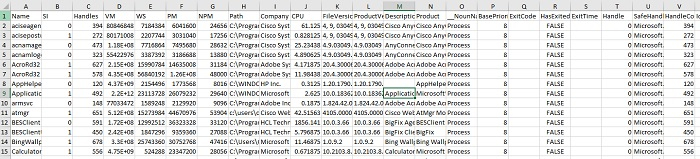Data Structure
Data Structure Networking
Networking RDBMS
RDBMS Operating System
Operating System Java
Java MS Excel
MS Excel iOS
iOS HTML
HTML CSS
CSS Android
Android Python
Python C Programming
C Programming C++
C++ C#
C# MongoDB
MongoDB MySQL
MySQL Javascript
Javascript PHP
PHP
- Selected Reading
- UPSC IAS Exams Notes
- Developer's Best Practices
- Questions and Answers
- Effective Resume Writing
- HR Interview Questions
- Computer Glossary
- Who is Who
How to export output to excel in PowerShell?
As of now, there is no built-in command like CSV (Export-CSV) to export output to the excel file but we can use the Out-File command to export data to excel or any other file format.
Let’s use Out-File to export the output of the Get-Processes command to an excel file.
Get-Process | Out-File C:\Temp\processes.xls
The above command will get all the running processes on the local system to the excel file. Let’s check the output of the excel file. You can see that the output is not in the proper excel format.
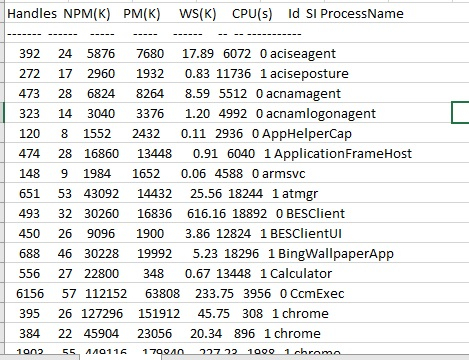
One other way is to install the ImportExcel module for excel. It is a very popular module to work with excel files.
To install the ImportExcel module, you need to run the below command to get it installed from the PowerShell gallery.
Install-Module ImportExcel -AllowClobber -Force
Once you install it, you need to import the module in the current PowerShell session if not imported.
Get-Module ImportExcel -ListAvailable | Import-Module -Force -Verbose
Once you have this module loaded in PowerShell, you can run the below command to export output into the excel format.
Get-Process | Export-Excel -Path C:\Temp\Processes.xlsx
Output