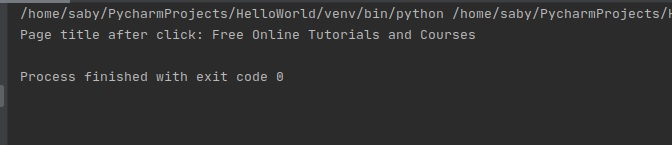Data Structure
Data Structure Networking
Networking RDBMS
RDBMS Operating System
Operating System Java
Java MS Excel
MS Excel iOS
iOS HTML
HTML CSS
CSS Android
Android Python
Python C Programming
C Programming C++
C++ C#
C# MongoDB
MongoDB MySQL
MySQL Javascript
Javascript PHP
PHP
- Selected Reading
- UPSC IAS Exams Notes
- Developer's Best Practices
- Questions and Answers
- Effective Resume Writing
- HR Interview Questions
- Computer Glossary
- Who is Who
How to execute a Javascript using Selenium in Python?
We can run Javascript in Selenium webdriver with Python. The Document Object Model communicates with the elements on the page with the help of Javascript. Selenium executes the Javascript commands by taking the help of the execute_script method. The commands to be executed are passed as arguments to the method.
Some operations like scrolling down in a page cannot be performed by Selenium methods directly. This is achieved with the help of the Javascript Executor. The window.scrollTo method is used to perform scrolling operation. The pixels to be scrolled horizontally along the x-axis and pixels to be scrolled vertically along the y-axis are passed as parameters to the method.
Syntax
driver.execute_script("window.scrollTo(0,document.body.scrollHeight);")
Example
Code Implementation to scroll till page bottom.
driver = webdriver.Chrome(executable_path="C:\chromedriver.exe")
driver.implicitly_wait(0.5)
driver.get("https://www.tutorialspoint.com/tutor_connect/index.php")
# to scroll till page bottom
driver.execute_script("window.scrollTo(0,document.body.scrollHeight);")
We can also perform web operations like clicking on a link with Javascript Executor in Selenium. We shall use the execute_script method and pass argument index.click() and webelement to be clicked as arguments to the method.
Syntax
s = driver.find_element_by_css_selector("#id")
driver.execute_script("arguments[0].click();",s)
Example
Code Implementation to perform web operations like click.
Code Implementation to perform web operations like click.
from selenium import webdriver
driver = webdriver.Chrome(executable_path="C:\chromedriver.exe")
driver.implicitly_wait(0.5)
driver.get("https://www.tutorialspoint.com/index.htm")
# to identify element and then click
s = driver.find_element_by_xpath("//*[text()='Library']")
# perform click with execute_script method
driver.execute_script("arguments[0].click();",s)
print("Page title after click: " + driver.title)
Output