
 Data Structure
Data Structure Networking
Networking RDBMS
RDBMS Operating System
Operating System Java
Java MS Excel
MS Excel iOS
iOS HTML
HTML CSS
CSS Android
Android Python
Python C Programming
C Programming C++
C++ C#
C# MongoDB
MongoDB MySQL
MySQL Javascript
Javascript PHP
PHP
- Selected Reading
- UPSC IAS Exams Notes
- Developer's Best Practices
- Questions and Answers
- Effective Resume Writing
- HR Interview Questions
- Computer Glossary
- Who is Who
How To Easily Convert Between Multiple Energy Units In Excel?
When working with data from physics, engineering, and many other scientific areas, energy conversion is a regular task. Excel, with its strong mathematical tools and formulas, provides a suitable platform for properly and effectively completing these conversions. This tutorial is intended to be accessible and simple to follow, regardless of your level of Excel proficiency. In general, energy units such as joules, calories, and kilowatt?hour exist.
By the end of this tutorial, you will have a strong understanding of how to use Excel's capabilities to effortlessly convert between numerous energy units. Mastering this ability will surely improve your efficiency and accuracy in data analysis, whether you are a student, researcher, or professional working with energy?related data.
Easily Convert Between Multiple Energy Units
Here we will first get any one of the values using the formula, then use the autofill handle to complete the task. So let us see a simple process to see how you can easily convert between multiple energy units in Excel.
Step 1
Consider any Excel sheet where you have a list of energy values in joules, similar to the below image.
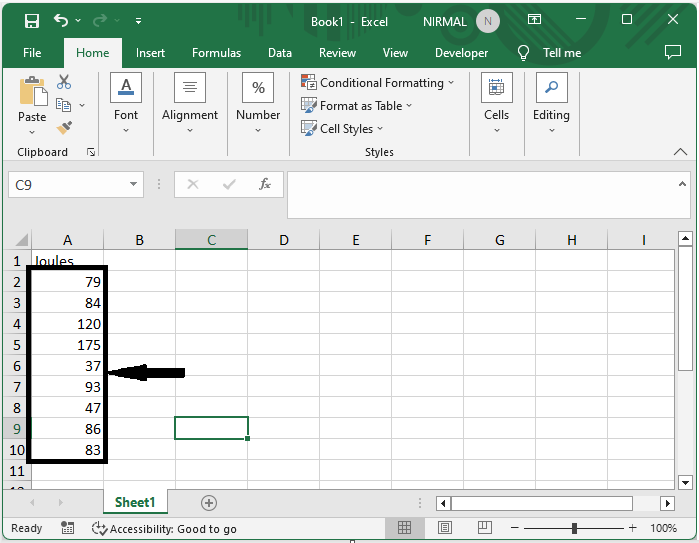
First, to convert the energy values to calories from joules, click on an empty cell and enter the formula as =A2/4.184 and click enter to get the first value. In the formula, A2 is the address of the cell containing the value in joules.
Empty cell > Formula > Enter.
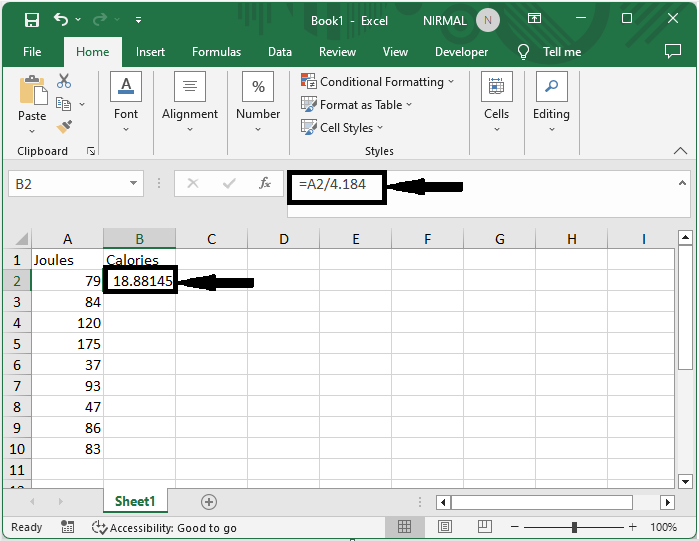
Step 2
Then drag down using the autofill handle to complete the task.
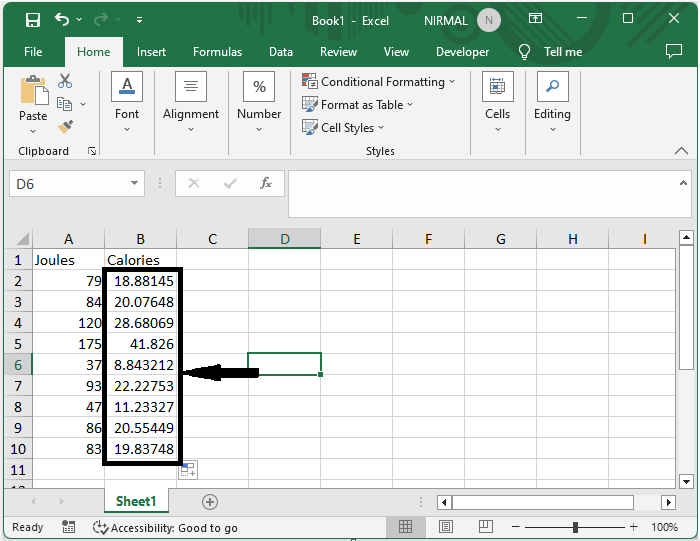
Note?
If you want to convert a kilowatt?hour to joules, use the formula A1/3600000.
Conclusion
In this tutorial, we have used a simple process to show how you can easily convert between multiple energy units in Excel to highlight a particular set of data.

