
 Data Structure
Data Structure Networking
Networking RDBMS
RDBMS Operating System
Operating System Java
Java MS Excel
MS Excel iOS
iOS HTML
HTML CSS
CSS Android
Android Python
Python C Programming
C Programming C++
C++ C#
C# MongoDB
MongoDB MySQL
MySQL Javascript
Javascript PHP
PHP
- Selected Reading
- UPSC IAS Exams Notes
- Developer's Best Practices
- Questions and Answers
- Effective Resume Writing
- HR Interview Questions
- Computer Glossary
- Who is Who
How to draw a route between two locations using MapKit in Swift?
To draw a route between two Locations on map we need to have co-ordinates of both those locations.
Once we have the co-ordinates of both locations we can use the below given function to show the line between two points on map. In this example I’ll be using two random location as two points.
func getDirections(loc1: CLLocationCoordinate2D, loc2: CLLocationCoordinate2D) {
let source = MKMapItem(placemark: MKPlacemark(coordinate: loc1))
source.name = "Your Location"
let destination = MKMapItem(placemark: MKPlacemark(coordinate: loc2))
destination.name = "Destination"
MKMapItem.openMaps(with: [source, destination], launchOptions: [MKLaunchOptionsDirectionsModeKey: MKLaunchOptionsDirectionsModeDriving])
}
We’ll call this function in ViewDidLoad for this tutorial to show the result but you may use it as per your need.
Before that we’ll have to create two locations.
override func viewDidLoad() {
super.viewDidLoad()
let coordinateOne = CLLocationCoordinate2D(latitude: CLLocationDegrees(exactly: 40.586746)!, longitude: CLLocationDegrees(exactly: -108.610891)!)
let coordinateTwo = CLLocationCoordinate2D(latitude: CLLocationDegrees(exactly: 42.564874)!, longitude: CLLocationDegrees(exactly: -102.125547)!)
self.getDirections(loc1: coordinateOne, loc2: coordinateTwo)
}
When we run the above code on the device the following output is given
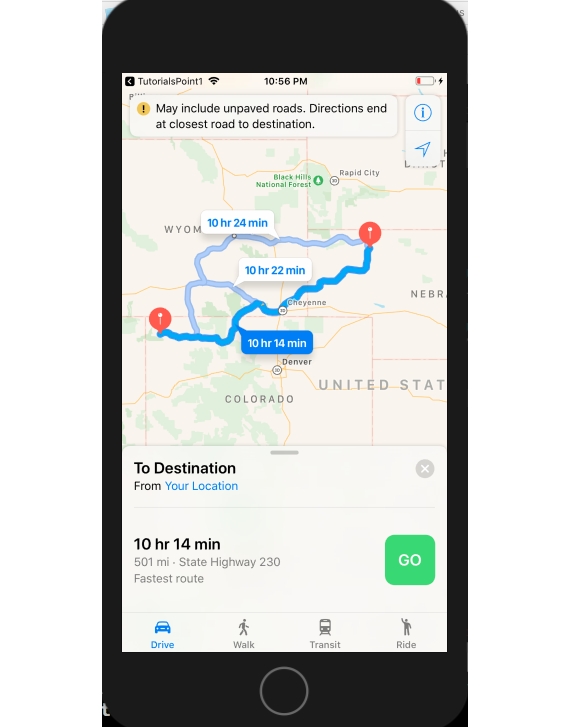

Advertisements
