
 Data Structure
Data Structure Networking
Networking RDBMS
RDBMS Operating System
Operating System Java
Java MS Excel
MS Excel iOS
iOS HTML
HTML CSS
CSS Android
Android Python
Python C Programming
C Programming C++
C++ C#
C# MongoDB
MongoDB MySQL
MySQL Javascript
Javascript PHP
PHP
- Selected Reading
- UPSC IAS Exams Notes
- Developer's Best Practices
- Questions and Answers
- Effective Resume Writing
- HR Interview Questions
- Computer Glossary
- Who is Who
How to download SRT files of YouTube Videos using a subtitle downloader?
Do you wish to download the subtitles from any YouTube videos?
In this article, we're going to be outlining various alternatives. You'll discover how to download YouTube's automatic transcription and subtitles.

Why Would You Utilize a YouTube SRT File?
YouTube automatically adds subtitles to videos when they are posted. This enables a very large audience to view any kind of video content. The ability to instantly access a sizable collection of video transcriptions is the other advantage. You have the option of saving a video's highlights or taking advantage of free video subtitling.
Using a Transcription of Your Video Will Improve Your SEO
If you regularly post videos to your site, having them transcribed will help you draw more attention to them. By giving Google the video transcript, you may help it learn how to reference video material more easily as text is a format it already understands quite well.
Due to this, if your blog post solely contains your video, we suggest including the transcript below. Your search engine optimization will benefit from this.
How to Use Subtitle Downloader to Download SRT and TXT Files of YouTube Videos?
Users that upload videos to YouTube are required to provide a video transcript, and YouTube can produce subtitles based on the transcript. These subtitles are helpful when viewers are trying to understand a video in a different language.
YouTube Subtitle downloaders are useful in these situations since they let users download videos in a variety of formats, quality levels, and subtitle languages. One such YouTube Subtitle downloader is DownSub. It is best for downloading subtitles in various formats.
DownSub
The user-friendly interface of this program makes it simple for users to obtain subtitles for their videos. DownSub further down seems to be good and quite reliable because it offers speedy and effective downloads.
Depending on your needs, this website lets you download files in a variety of formats.
Features
You can get subtitles from this website in a variety of formats, including SRT (Sub Rip Subtitle) and TXT (Text Document).
Users can more quickly find the needed section thanks to the website's simple navigation.
How to Download TXT and SRT Files Using DownSub (Subtitle Downloader)?
Step 1 ? Go to the YouTube.com website and select the video for which you would like to download the TXT and SRT files and copy the link of that YouTube video ?
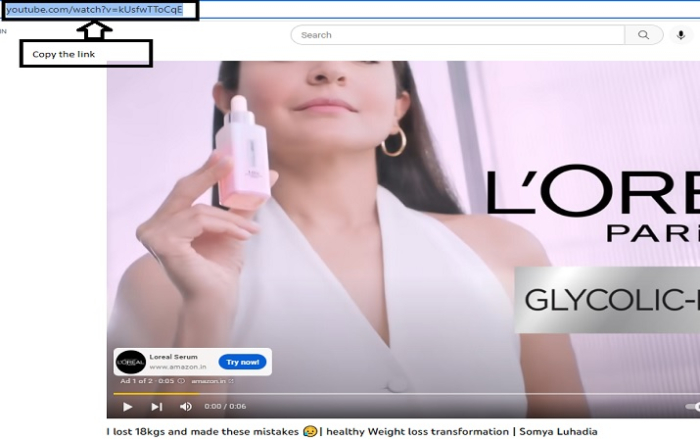
Step 2 ? Go to the Downsub website ?(https://downsub.com/) and paste the YouTube link in the search bar and click on the Download button. (as shown below).
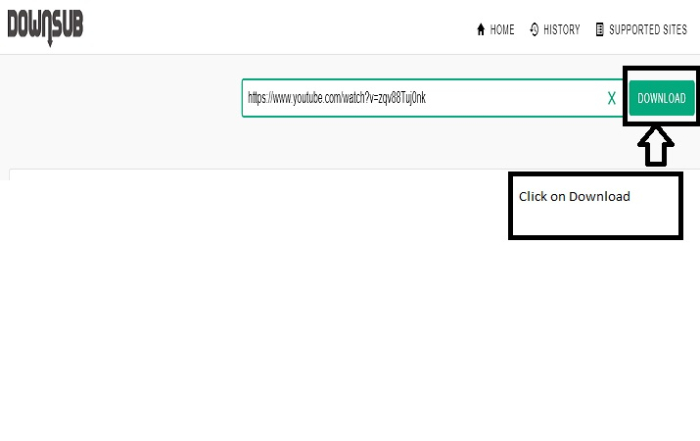
Step 3 ? The website automatically downloads the TXT and SRT files in different languages. Click on the Download logo button (as shown below).
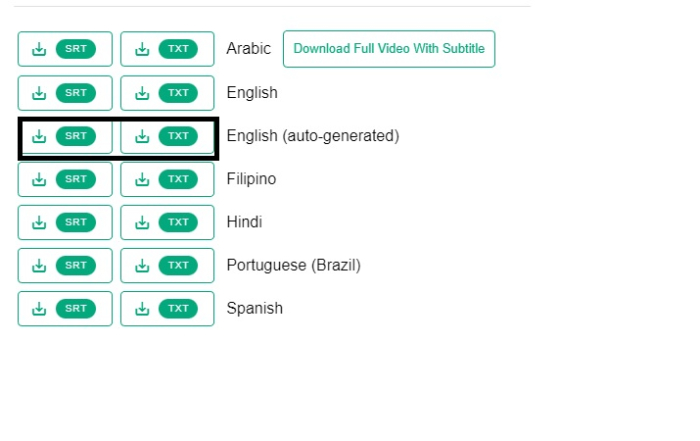
Step 4 ? A separate window will be opened up and click on the Save button to save the file on the Desktop.
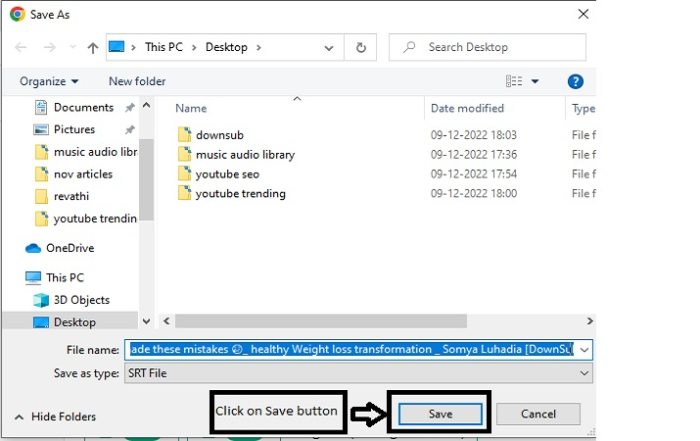
Step 5 ? Here is the sample of the TXT and SRT files downloaded from the subtitle downloader software.
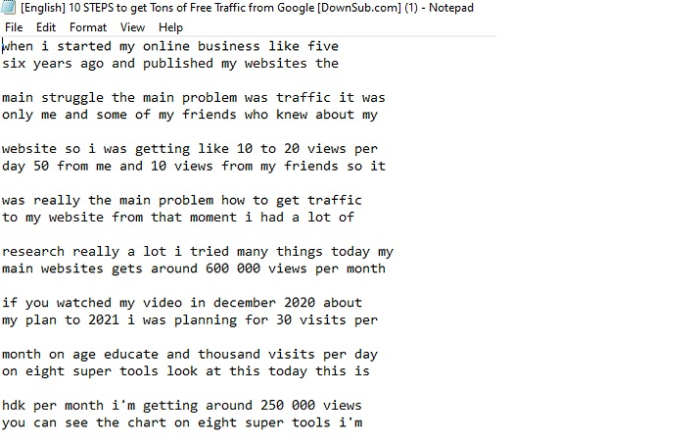
Conclusion
Even though adding subtitles to your videos may require more time and money than usual, it will greatly benefit your audience and business.
Use the information in this article to create, edit, and download SRT files for your social media videos to advance in your efforts to produce high-quality content and give your audience a better viewing experience.

