
 Data Structure
Data Structure Networking
Networking RDBMS
RDBMS Operating System
Operating System Java
Java MS Excel
MS Excel iOS
iOS HTML
HTML CSS
CSS Android
Android Python
Python C Programming
C Programming C++
C++ C#
C# MongoDB
MongoDB MySQL
MySQL Javascript
Javascript PHP
PHP
- Selected Reading
- UPSC IAS Exams Notes
- Developer's Best Practices
- Questions and Answers
- Effective Resume Writing
- HR Interview Questions
- Computer Glossary
- Who is Who
How To Display Different Text Than The Value In Same Cell?
The robust spreadsheet programme Excel offers a number of tools and methods to manipulate and present data in novel ways. One such method is to display text in a cell that differs from the value that is actually present there. When you wish to display descriptive labels or symbols in place of raw data without changing the underlying numbers, this can be tremendously helpful.
In order to accommodate diverse settings and user preferences, we will explore alternative approaches to achieving this goal throughout this lesson. This lesson will provide you the knowledge and detailed instructions you need to master the skill of showing diverse text in the same cell, regardless of your level of Excel proficiency. You will have a strong understanding of how to use Excel's capabilities at the end of this session, enabling you to improve your data presentation and expedite your workflow. So let's get started and explore Excel's capabilities for showing text other than the value in the same cell!
Display Different Text Than The Value In Same Cell
Here we will first apply the conditional formatting and format the cells to complete the task. So let us see a simple process to know how you can display different text than the value in the same cell in Excel.
Step 1
Consider an Excel sheet where the data in the sheet is similar to the below image.
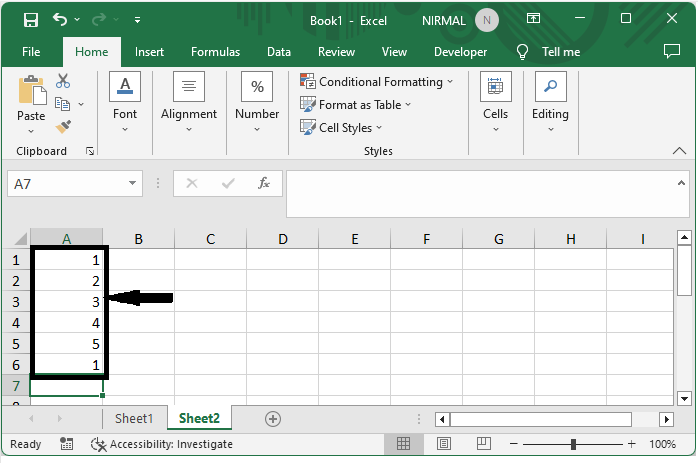
First, select the range of cells, then click on conditional formatting and click on "New Rule.
Then in the pop?up, click on "Use Formula" to determine which cell to format, enter the formula as =A1=1 and click on "Format.
Select cells > Conditional formatting > New rule > Use formula > Formula > Format.
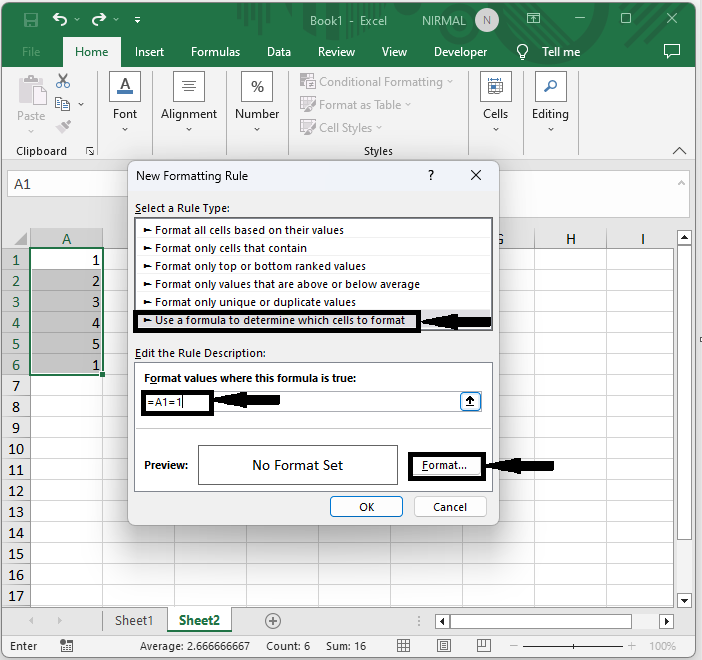
Step 2
Then click on number, click on custom, and enter type as "Hello" then click OK and Ok.
Number > Custom > "Hello" > Ok > Ok.
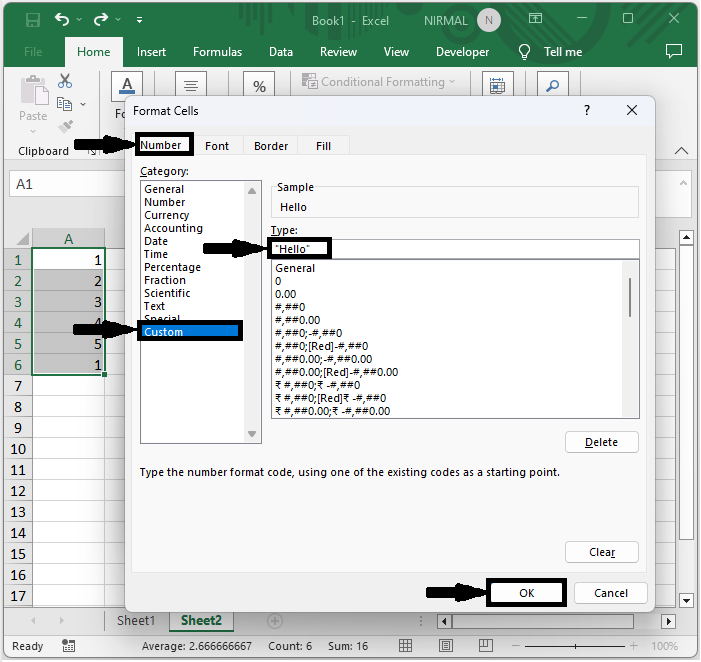
Then repeat the same steps for all the values to complete the task.
Note ?
Here Hello is the text which you want to display in the box.
Conclusion
In this tutorial, we have used a simple example to demonstrate how you can display different text than the value in the same cell in Excel to highlight a particular set of data.

