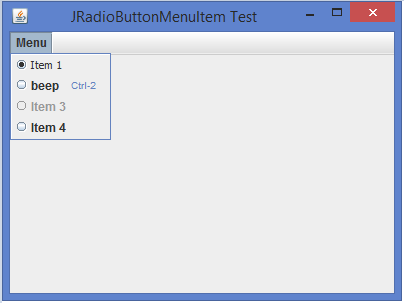Data Structure
Data Structure Networking
Networking RDBMS
RDBMS Operating System
Operating System Java
Java MS Excel
MS Excel iOS
iOS HTML
HTML CSS
CSS Android
Android Python
Python C Programming
C Programming C++
C++ C#
C# MongoDB
MongoDB MySQL
MySQL Javascript
Javascript PHP
PHP
- Selected Reading
- UPSC IAS Exams Notes
- Developer's Best Practices
- Questions and Answers
- Effective Resume Writing
- HR Interview Questions
- Computer Glossary
- Who is Who
How to display a JRadioButtonMenuItem in Java?\\n
A JRadioButtonMenuItem is a subclass of the JMenuItem class in Java. A JRadioButtonMenuItem is a menu item that is part of a group of menu items in which only one item in the group can be selected and the selected item displays its selected state. We can add multiple radio button menu items to a ButtonGroup object to form a button group. If one radio button menu item in a button group is selected, all other radio button menu items will be unselected.
Syntax
public class JRadioButtonMenuItem extends JMenuItem implements Accessible
Example
import javax.swing.*;
import java.awt.*;
public class JRadioButtonMenuItemTest extends JFrame {
private JMenuBar mb;
private JMenu m;
private JRadioButtonMenuItem m1, m2, m3, m4;
private ButtonGroup bg;
public JRadioButtonMenuItemTest() {
setTitle("JRadioButtonMenuItem Test");
setLayout(new FlowLayout());
bg = new ButtonGroup();
mb = new JMenuBar();
m = new JMenu("Menu");
m1 = new JRadioButtonMenuItem();
m2 = new JRadioButtonMenuItem(new javax.swing.text.DefaultEditorKit.BeepAction());
m3 = new JRadioButtonMenuItem("Item 3");
m4 = new JRadioButtonMenuItem("Item 4",true);
m1.setText("Item 1");
m1.setFont(new Font("Tahoma",Font.PLAIN,11));
m1.setSelected(true);
m2.setAccelerator(KeyStroke.getKeyStroke("ctrl 2"));
m3.setEnabled(false);
bg.add(m1);
bg.add(m2);
bg.add(m3);
bg.add(m4);
m.add(m1);
m.add(m2);
m.add(m3);
m.add(m4);
mb.add(m);
setJMenuBar(mb);
setSize(400, 300);
setDefaultCloseOperation(EXIT_ON_CLOSE);
setLocationRelativeTo(null);
setVisible(true);
}
public static void main(String args[]) {
new JRadioButtonMenuItemTest();
}
}
Output

Advertisements