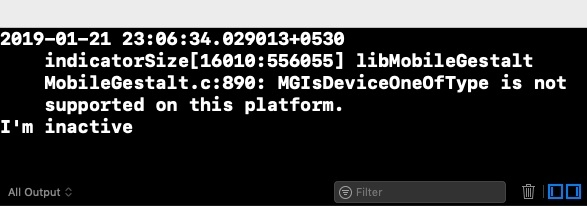Data Structure
Data Structure Networking
Networking RDBMS
RDBMS Operating System
Operating System Java
Java MS Excel
MS Excel iOS
iOS HTML
HTML CSS
CSS Android
Android Python
Python C Programming
C Programming C++
C++ C#
C# MongoDB
MongoDB MySQL
MySQL Javascript
Javascript PHP
PHP
- Selected Reading
- UPSC IAS Exams Notes
- Developer's Best Practices
- Questions and Answers
- Effective Resume Writing
- HR Interview Questions
- Computer Glossary
- Who is Who
How to detect if an iOS application is in background or foreground?
To detect if an iOS application is in background or foreground we can simply use the UIApplication just like we can use it to detect many other things like battery state, status etc.
Let’s see how we can do this in our application. We’ll make use of shared resources of our Application which are stored in UIApplication.shared. We can use it like shown below −
print(UIApplication.shared.applicationState)
The shared.application state is an enum of type State, which consists of the following as per apple documentation.
public enum State : Int {
case active
case inactive
case background
}
The case active means that the application is in the foreground and is receiving events like touch events or any other event that can keep the application active.
Case Inactive means that the application is running in the foreground but is not receiving any events.
Case background means that the application is running in the background.
We can use it according to our needs like shown above. We can also perform certain operations depending on conditions.
let state = UIApplication.shared.applicationState
if state == .active {
print("I'm active")
}
else if state == .inactive {
print("I'm inactive")
}
else if state == .background {
print("I'm in background")
}
When we run this in viewDidLoad of our application we get the following result: