
 Data Structure
Data Structure Networking
Networking RDBMS
RDBMS Operating System
Operating System Java
Java MS Excel
MS Excel iOS
iOS HTML
HTML CSS
CSS Android
Android Python
Python C Programming
C Programming C++
C++ C#
C# MongoDB
MongoDB MySQL
MySQL Javascript
Javascript PHP
PHP
- Selected Reading
- UPSC IAS Exams Notes
- Developer's Best Practices
- Questions and Answers
- Effective Resume Writing
- HR Interview Questions
- Computer Glossary
- Who is Who
How to delete empty files and folders using PowerShell?
To delete empty files and folders, we need to first retrieve the list and which has been shown in the earlier articles.
Example
In this article, we are using the logic that if we find an empty file or folder we will delete them. To implement that logic, use the below script.
gci C:\Temp -Recurse | foreach {
if($_.Length -eq 0){
Write-Output "Removing Empty File $($_.FullName)"
$_.FullName | Remove-Item -Force
}
if( $_.psiscontainer -eq $true){
if((gci $_.FullName) -eq $null){
Write-Output "Removing Empty folder $($_.FullName)"
$_.FullName | Remove-Item -Force
}
}
The above command will remove empty files and folders/sub-folders from the C:\temp path.
Output
You will see the output something like this.
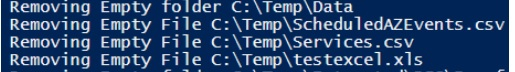

Advertisements
