
 Data Structure
Data Structure Networking
Networking RDBMS
RDBMS Operating System
Operating System Java
Java MS Excel
MS Excel iOS
iOS HTML
HTML CSS
CSS Android
Android Python
Python C Programming
C Programming C++
C++ C#
C# MongoDB
MongoDB MySQL
MySQL Javascript
Javascript PHP
PHP
- Selected Reading
- UPSC IAS Exams Notes
- Developer's Best Practices
- Questions and Answers
- Effective Resume Writing
- HR Interview Questions
- Computer Glossary
- Who is Who
How to delete a file from the public folder in Laravel?
You can make use of the File facade class. To work with File facade you need to include the class as shown below ?
use Illuminate\Support\Facades\File;
Here is a list of examples that shows how to delete the files from the public folder.
The files details in the public folder are as follows -
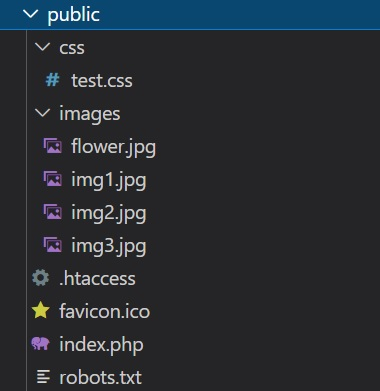
Example 1
To delete files using delete() method from File façade. The delete() method will delete the files given. It can take a single file or an array of files as an input. You can delete a single file from the public folder as shown below ?
<?php namespace App\Http\Controllers; use Illuminate\Http\Request; use App\Models\User; use Illuminate\Support\Facades\Storage; use Illuminate\Support\Facades\File; class UserController extends Controller{ public function index() { $images = \File::allFiles(public_path('images')); $deletedFile = File::delete(app_path().'/images/'.$images[1]->getFilename()); if ($deletedFile == null) { echo "File deleted"; } } }
Output
The output of the above code is ?
File deleted
Inside the public folder, you will see the file img1.jpg is not present.

Example 2
Using unlink() method in php
unlink(): it helps to delete the given file. If there is a symbolic reference to the file name given the same is deleted too.
<?php namespace App\Http\Controllers; use Illuminate\Http\Request; use App\Models\User; class UserController extends Controller { public function index() { if (file_exists(public_path('images/img3.jpg'))){ $filedeleted = unlink(public_path('images/img3.jpg')); if ($filedeleted) { echo "File deleted"; } } else { echo 'Unable to delete the given file'; } } }
Output
The output of the above code is ?
File deleted
The files inside the public folder are as follows ?
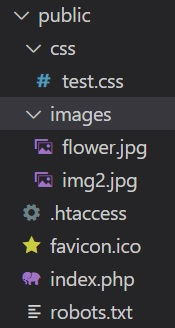
Example 3
The following example shows how to delete a folder inside a public folder. The deleteDirectory() method from File Facade is used to delete a folder. The files along with the folder are completely removed by this method.
<?php namespace App\Http\Controllers; use Illuminate\Http\Request; use App\Models\User; use Illuminate\Support\Facades\File; class UserController extends Controller{ public function index() { $cssfolder = public_path('css'); $folderdetails = File::deleteDirectory($cssfolder); print_r($folderdetails); } }
Output
The output of the above code is ?
1
The public_folder is as follows ?
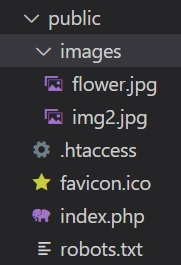
Example 4
Another example is that helps to delete multiple files from a given folder. To test let us add a folder inside the public folder as shown below ?
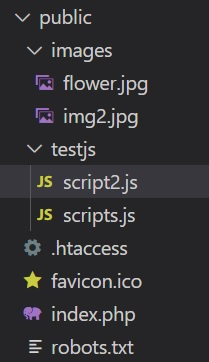
A folder testjs/ is added inside the public folder. Let us delete all the files present in it.
<?php namespace App\Http\Controllers; use Illuminate\Http\Request; use App\Models\User; use Illuminate\Support\Facades\Storage; use Illuminate\Support\Facades\File; class UserController extends Controller { public function index() { $files = File::allFiles(public_path('testjs')); print_r($files); foreach ($files as $file) { $deletedFile = File::delete(public_path('testjs/'.$file->getFilename())); } } }
Output
The output of the above code is
Array(
[0] => Symfony\Component\Finder\SplFileInfo Object(
[relativePath:Symfony\Component\Finder\SplFileInfo:private] =>
[relativePathname:Symfony\Component\Finder\SplFileInfo:private] => script2.js
[pathName:SplFileInfo:private] => C:\xampp\htdocs\laraveltest\public\testjs\script2.js
[fileName:SplFileInfo:private] => script2.js
)
[1] => Symfony\Component\Finder\SplFileInfo Object(
[relativePath:Symfony\Component\Finder\SplFileInfo:private] =>
[relativePathname:Symfony\Component\Finder\SplFileInfo:private] => scripts.js
[pathName:SplFileInfo:private] => C:\xampp\htdocs\laraveltest\public\testjs\scripts.js
[fileName:SplFileInfo:private] => scripts.js
)
)

