
 Data Structure
Data Structure Networking
Networking RDBMS
RDBMS Operating System
Operating System Java
Java MS Excel
MS Excel iOS
iOS HTML
HTML CSS
CSS Android
Android Python
Python C Programming
C Programming C++
C++ C#
C# MongoDB
MongoDB MySQL
MySQL Javascript
Javascript PHP
PHP
- Selected Reading
- UPSC IAS Exams Notes
- Developer's Best Practices
- Questions and Answers
- Effective Resume Writing
- HR Interview Questions
- Computer Glossary
- Who is Who
How to customize spines of Matplotlib figures?
When we plot a figure in Matplotlib, it creates four spines around the figure, top, left, bottom and right. Spines are nothing but a box surrounded with the pictorial representation of the grid which displays some ticks and tickable axes on left(y) and bottom(x).
Let us see how to customize the spines in a given figure. We will create six figures to see and customize the spines for it.
First import the required libraries for the workbook.
import numpy as np import matplotlib.pyplot as plt
Let us draw graph for sines,
theta = np.linspace(0, 2*np.pi, 128) y = np.sin(theta) fig = plt.figure(figsize=(8,6))
Define the axes with default spines,
ax1 = fig.add_subplot(2, 3, 1)
ax1.plot(theta, np.sin(theta), 'b-*')
ax1.set_title('default spines')
Define the function to plot the graph,
def plot_graph(axs, title, lposition, bposition):
ax = fig.add_subplot(axs)
ax.plot(theta, y, 'b-*')
ax.set_title(title)
ax.spines['left'].set_position(lposition)
ax.spines['right'].set_visible(False)
ax.spines['bottom'].set_position(bposition)
ax.spines['top'].set_visible(False)
ax.xaxis.set_ticks_position('bottom')
ax.yaxis.set_ticks_position('left')
Let us plot 3 graphs.
plot_graph(232, 'centered spines', 'center', 'center')
plot_graph(233, 'zeroed spines', 'zero', 'zero')
plot_graph(234, 'spines at axes [0.25, 0.75]', ('axes', 0.25),('axes', 0.75))
plot_graph(235, 'spines at data [1.0, -1.0]', ('data', 1.0),('data', -1.0))
plot_graph(236, 'adjusted spines', ('outward', 10), ('outward', 10))
Let us fit the plot in the grid and show.
plt.tight_layout() plt.show()
Output
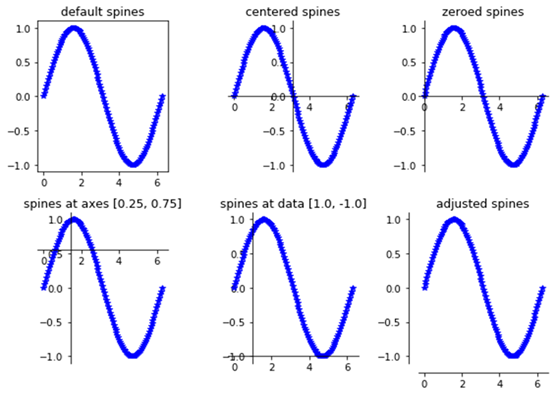

Advertisements
