
 Data Structure
Data Structure Networking
Networking RDBMS
RDBMS Operating System
Operating System Java
Java MS Excel
MS Excel iOS
iOS HTML
HTML CSS
CSS Android
Android Python
Python C Programming
C Programming C++
C++ C#
C# MongoDB
MongoDB MySQL
MySQL Javascript
Javascript PHP
PHP
- Selected Reading
- UPSC IAS Exams Notes
- Developer's Best Practices
- Questions and Answers
- Effective Resume Writing
- HR Interview Questions
- Computer Glossary
- Who is Who
How To Create Value At Risk Template In Excel ?
Value at Risk, a popular risk management technique, determines the potential value loss of a financial portfolio over a given time horizon, assuming a particular degree of confidence. By calculating VaR, investors and financial institutions can determine the most money they could lose with a certain likelihood. We'll demonstrate how to develop an Excel VaR template in this article so you can evaluate and manage the risk associated with your investment portfolio. Along with the formulas and computations necessary to develop a powerful and useful VaR template, the key VaR concepts will be discussed.
Whether you are a finance professional, investor, or just someone interested in learning about risk management, this tutorial will provide you with the knowledge and skills to build a VaR model in Excel. By the end of the tutorial, you will have a detailed VaR template that you can use to assess and monitor the risk attached to your financial holdings. Let's get going and learn how to create an Excel Value at Risk template that will enable you to better manage your investments and make informed choices.
Create Value At Risk Template In Excel
Here we will first calculate the value at risk and then create a template to complete our task. So let us see a simple process to know how you can create a Value at Risk template in Excel.
Step 1
Consider an Excel sheet where the data in the sheet is similar to the below image.
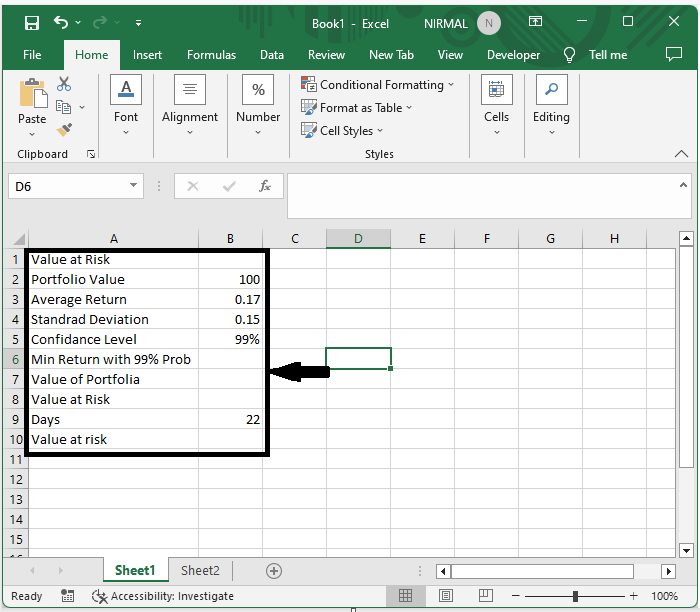
First, click on the empty cell in our case, cell B8, and enter the formula as =NORM.INV(1?B5, B3, B4) and click enter.
Empty cell > Formula > Enter.
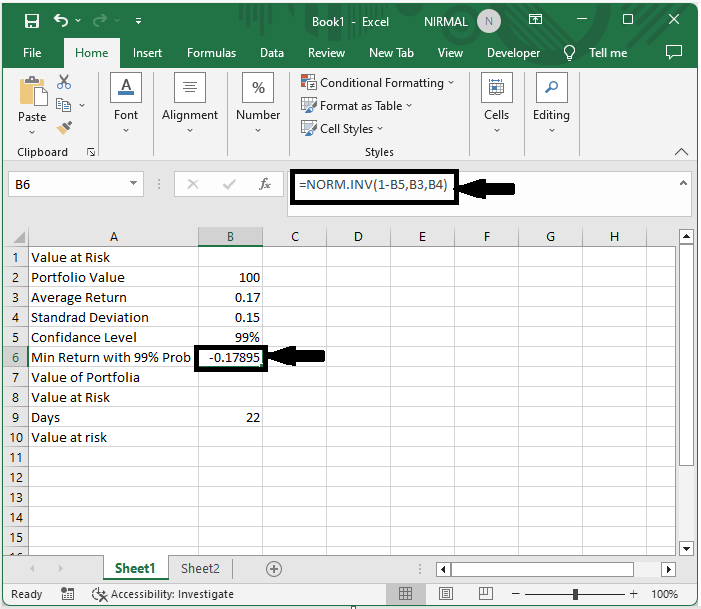
Step 2
Then enter the formulas = B2*(B6 + 1), = B2 ? B7 and = B8 * SQRT(B9) in cells B9, B10, and B13, respectively, and click enter.
Formulas > Enter.
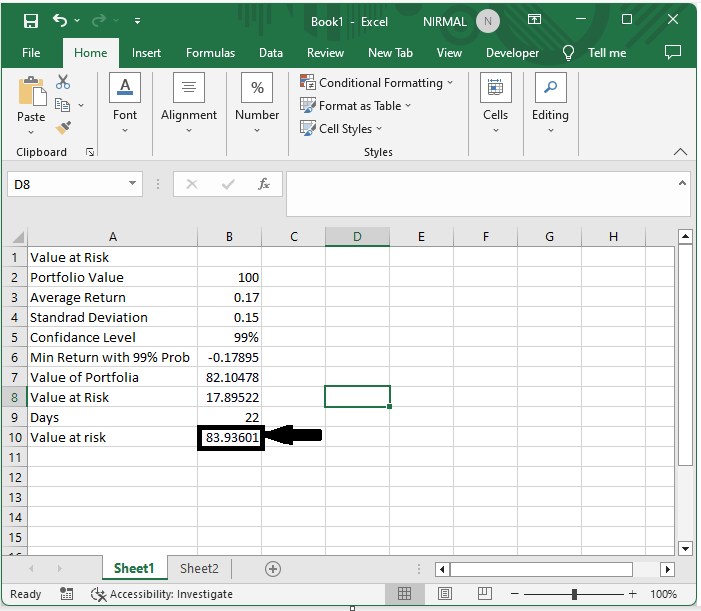
Step 3
Then, to save the sheet as a template, click on file, then save as, then browse, set the type to "Excel Template," and click OK to complete the task.
File > Save as > Browse > Excel template > Ok.
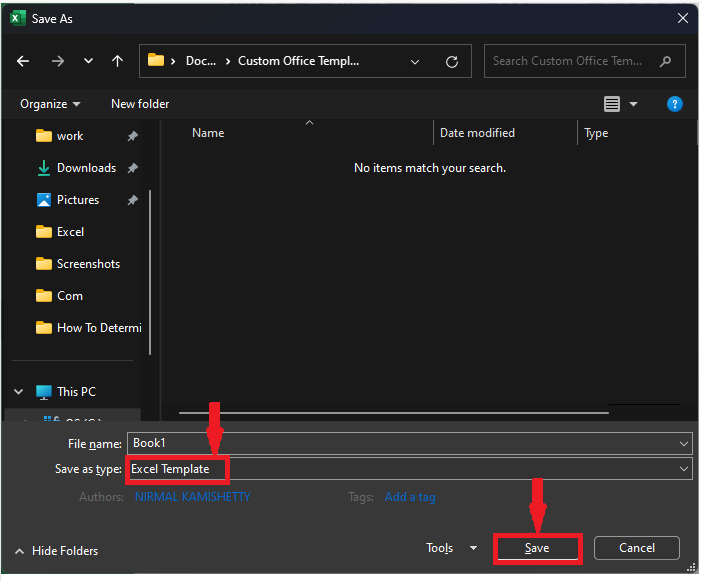
Conclusion
In this tutorial, we have used a simple example to demonstrate how you can create a Value at Risk template in Excel to highlight a particular set of data.

