
 Data Structure
Data Structure Networking
Networking RDBMS
RDBMS Operating System
Operating System Java
Java MS Excel
MS Excel iOS
iOS HTML
HTML CSS
CSS Android
Android Python
Python C Programming
C Programming C++
C++ C#
C# MongoDB
MongoDB MySQL
MySQL Javascript
Javascript PHP
PHP
- Selected Reading
- UPSC IAS Exams Notes
- Developer's Best Practices
- Questions and Answers
- Effective Resume Writing
- HR Interview Questions
- Computer Glossary
- Who is Who
How to create dynamic columns (headers) in CSV using PowerShell?
To create dynamic columns or headers using CSV, we can use multiple methods but the one method that I find most suitable is the PSObject method.
Let assume that your CSV column headers depend on the input provided by the user. Input can be a text file, user prompt for headers, array, etc. For this example, we will use the text file as input.
We have the below columns (headers) to create in the CSV file.

We will use the below command to create headers using PSObject and then export them into the CSV file.
$object = New-Object psobject
foreach($item in (gc C:\Temp\DynamicHeaders.txt)){
$object | Add-Member -MemberType NoteProperty $item -Value ''
}
$object | Export-Csv C:\Temp\Customheaders.csv -NoTypeInformation
Once you check the CSV file, it will be created as what we provided in the text file.
Output
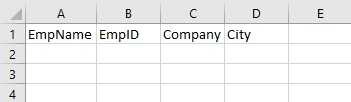

Advertisements
