
 Data Structure
Data Structure Networking
Networking RDBMS
RDBMS Operating System
Operating System Java
Java MS Excel
MS Excel iOS
iOS HTML
HTML CSS
CSS Android
Android Python
Python C Programming
C Programming C++
C++ C#
C# MongoDB
MongoDB MySQL
MySQL Javascript
Javascript PHP
PHP
- Selected Reading
- UPSC IAS Exams Notes
- Developer's Best Practices
- Questions and Answers
- Effective Resume Writing
- HR Interview Questions
- Computer Glossary
- Who is Who
How to create custom markers on a plot in Matplotlib
To create a custom marker on a plot or graph, we use a list where we write the markers we want to see in the plot. The markers are nothing but symbols, emoji, character or any character which we want to see on the figure.
In order to create the marker, we will first import the required libraries.
import matplotlib.pyplot as plt import numpy as np
For now, we will create a marker on a sine curve. Let us create the grid with size (12,6),
x = np.arange(1, 2.6, 0.1) y = np.sin(2 * np.pi * x) plt.subplots(figsize=(12,6))
Here we will create the list of custom markers,
custom_markers = ['$'+x+'$' for x in ['£','\$','\%','\clubsuit','\diamondsuit','\spadesuit','\heartsuit','\sigma','?" />']]
Now let us plot the sine Curve,
for i,marker in enumerate(custom_markers): plt.plot(x, 2*(i+2)*y, marker=marker, markersize=15)
Display the figure,
plt.show()
Output
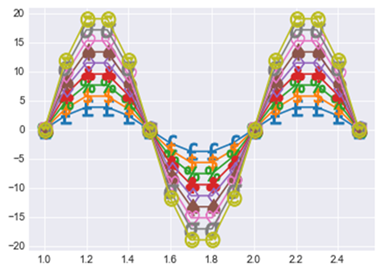

Advertisements
