
 Data Structure
Data Structure Networking
Networking RDBMS
RDBMS Operating System
Operating System Java
Java MS Excel
MS Excel iOS
iOS HTML
HTML CSS
CSS Android
Android Python
Python C Programming
C Programming C++
C++ C#
C# MongoDB
MongoDB MySQL
MySQL Javascript
Javascript PHP
PHP
- Selected Reading
- UPSC IAS Exams Notes
- Developer's Best Practices
- Questions and Answers
- Effective Resume Writing
- HR Interview Questions
- Computer Glossary
- Who is Who
How to Create an SVG Drop Shadow?
A drop shadow enhances appearance of an SVG by giving it a 3D effect or a sense of depth, SVG drop shadows can be created using SVG filters and box-shadow or filter property.
- SVG Filters: Provides fine-grained control over shadow properties.
- CSS box-shadow or filter: Applies shadows using simpler syntax.
Approaches to Create an SVG Drop Shadow
Using the <filter> Element in SVG
This is a powerful approach that allows for detailed control over shadow effects, including blur, offsets, and color adjustments, SVG filters define graphical effects applied to elements, and the <feDropShadow>, filter primitive simplifies creating drop shadows.
Example Code
<!DOCTYPE html>
<html>
<head>
<title>Title of the document</title>
</head>
<body>
<svg width="200" height="200"
xmlns="http://www.w3.org/2000/svg">
<defs>
<filter id="dropShadow" x="0" y="0"
width="200%" height="200%">
<feDropShadow dx="5" dy="5" stdDeviation="4"
flood-color="black" flood-opacity="0.5" />
</filter>
</defs>
<circle cx="50" cy="50" r="40" fill="green"
filter="url(#dropShadow)" />
</svg>
</body>
</html>
Output
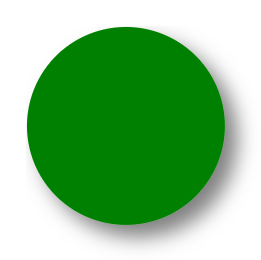
Using CSS filter
You can apply CSS filter: drop-shadow; to SVG elements, the filter: drop-shadow CSS property is simpler than using SVG filters and is applied directly via a CSS stylesheet or style attribute.
Example Code
<!DOCTYPE html>
<html>
<head>
<title>Title of the document</title>
</head>
<body>
<svg width="200" height="200"
xmlns="http://www.w3.org/2000/svg">
<circle cx="50" cy="50" r="40" fill="green"
style="filter: drop-shadow(5px 5px 4px rgba(0,0,0,0.5));" />
</svg>
</body>
</html>
Output
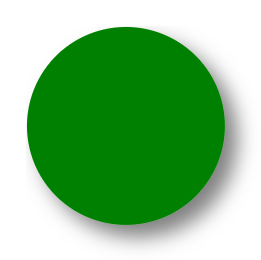

Advertisements
