
 Data Structure
Data Structure Networking
Networking RDBMS
RDBMS Operating System
Operating System Java
Java MS Excel
MS Excel iOS
iOS HTML
HTML CSS
CSS Android
Android Python
Python C Programming
C Programming C++
C++ C#
C# MongoDB
MongoDB MySQL
MySQL Javascript
Javascript PHP
PHP
- Selected Reading
- UPSC IAS Exams Notes
- Developer's Best Practices
- Questions and Answers
- Effective Resume Writing
- HR Interview Questions
- Computer Glossary
- Who is Who
How to create accordion in JavaFX?
A title pane just a pane with a title. It holds one or more user interface elements like button, label, etc. you can expand and collapse it. An accordion is a container that contains one or more title pages, you can open only one title pane at a time.
You can create an Accordion in JavaFX by instantiating the javafx.scene.control.Accordion class. The getPanes() method returns the list which holds all the pane in the current accordion.
To add title panes to an accordion −
Create a required number of title panes.
Set contents to created panes.
Retrieve ObservableList of the current accordion using the getPanes() method.
Add all the created panes to the list using the addAll() method.
Example
import javafx.application.Application;
import javafx.geometry.Insets;
import javafx.scene.Scene;
import javafx.scene.control.Accordion;
import javafx.scene.control.RadioButton;
import javafx.scene.control.TitledPane;
import javafx.scene.control.ToggleGroup;
import javafx.scene.layout.VBox;
import javafx.scene.paint.Color;
import javafx.stage.Stage;
public class AccordionExample extends Application {
@Override
public void start(Stage stage) {
//Creating toggle buttons
RadioButton button1 = new RadioButton("Apache Tika");
RadioButton button2 = new RadioButton("JavaFX");
RadioButton button3 = new RadioButton("Java ML");
ToggleGroup group1 = new ToggleGroup();
group1.getToggles().addAll(button1, button2, button3);
//Adding the toggle button to the pane
VBox box1 = new VBox(10);
box1.setPadding(new Insets(10));
box1.getChildren().addAll(button1, button2, button3);
//Creating the TitlePane
TitledPane pane1 = new TitledPane("Java Libraries", box1);
pane1.setLayoutX(1);
pane1.setLayoutY(1);
//Creating toggle buttons
RadioButton button4 = new RadioButton("HBase");
RadioButton button5 = new RadioButton("MongoDB");
RadioButton button6 = new RadioButton("Neo4j");
ToggleGroup group2 = new ToggleGroup();
group2.getToggles().addAll(button4, button5, button6);
//Adding the toggle button to the pane
VBox box = new VBox(10);
box.setPadding(new Insets(10));
box.getChildren().addAll(button4, button5, button6);
//Creating the TitlePane
TitledPane pane2 = new TitledPane("NoSQL Databases", box);
pane2.setLayoutX(1);
pane2.setLayoutY(1);
//Creating a Accordion
Accordion accor = new Accordion();
accor.getPanes().add(pane1);
accor.getPanes().add(pane2);
VBox vbox = new VBox(accor);
//Setting the stage
Scene scene = new Scene(vbox, 595, 150, Color.BEIGE);
stage.setTitle("Accordion Example");
stage.setScene(scene);
stage.show();
}
public static void main(String args[]){
launch(args);
}
}
Output
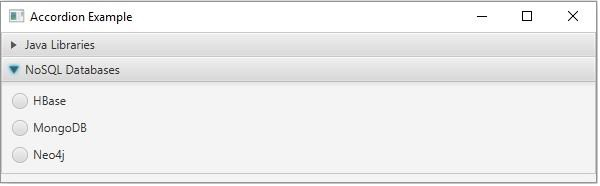

Advertisements
