
 Data Structure
Data Structure Networking
Networking RDBMS
RDBMS Operating System
Operating System Java
Java MS Excel
MS Excel iOS
iOS HTML
HTML CSS
CSS Android
Android Python
Python C Programming
C Programming C++
C++ C#
C# MongoDB
MongoDB MySQL
MySQL Javascript
Javascript PHP
PHP
- Selected Reading
- UPSC IAS Exams Notes
- Developer's Best Practices
- Questions and Answers
- Effective Resume Writing
- HR Interview Questions
- Computer Glossary
- Who is Who
How to create a new directory by using File object in Java?
The class named File of the java.io package represents a file or directory (path names) in the system. This class provides various methods to perform various operations on files/directories.
Creating a new directory
The mkdir() method of this class creates a directory with the path represented by the current object.
Therefore, to create a directory −
- Instantiate the File class by passing the path of the directory you need to create, as a parameter (String).
- Invoke the mkdir() method using the above created file object.
Example
Following Java example reads the path and name of the directory to be created, from the user, and creates it.
import java.io.File;
import java.util.Scanner;
public class CreateDirectory {
public static void main(String args[]) {
System.out.println("Enter the path to create a directory: ");
Scanner sc = new Scanner(System.in);
String path = sc.next();
System.out.println("Enter the name of the desired a directory: ");
path = path+sc.next();
//Creating a File object
File file = new File(path);
//Creating the directory
boolean bool = file.mkdir();
if(bool){
System.out.println("Directory created successfully");
}else{
System.out.println("Sorry couldn’t create specified directory");
}
}
}
Output
Enter the path to create a directory: D:\ Enter the name of the desired a directory: sample_directory Directory created successfully
If you verify, you can observe see the created directory as −
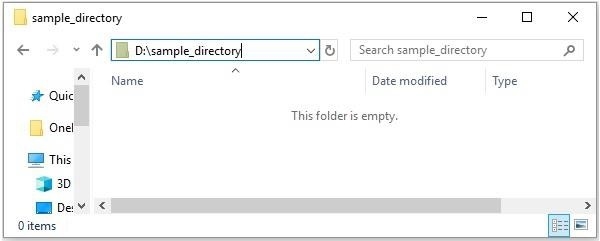
But, if you specify a path in a drive that doesn’t exist, this method will not create the required directory.
For example, if the D drive of my (windows) system is empty and if I specify the path of the directory to be created as −
D:\test\myDirectories\sample_directory
Where the test and myDirectories folders doesn’t exist, the mkdir() method will not create it.
Creating directory hierarchy
To create a hierarchy of new directories you can using the method mkdirs() of the same class. This method creates the directory with the path represented by the current object, including non-existing parent directories.
Example
import java.io.File;
import java.util.Scanner;
public class CreateDirectory {
public static void main(String args[]) {
System.out.println("Enter the path to create a directory: ");
Scanner sc = new Scanner(System.in);
String path = sc.next();
System.out.println("Enter the name of the desired a directory: ");
path = path+sc.next();
//Creating a File object
File file = new File(path);
//Creating the directory
boolean bool = file.mkdirs();
if(bool){
System.out.println("Directory created successfully");
}else{
System.out.println("Sorry couldnt create specified directory");
}
}
}
Output
Enter the path to create a directory: D:\test\myDirectories\ Enter the name of the desired a directory: sample_directory Directory created successfully
If you verify you can observe see the created directory as −


