
 Data Structure
Data Structure Networking
Networking RDBMS
RDBMS Operating System
Operating System Java
Java MS Excel
MS Excel iOS
iOS HTML
HTML CSS
CSS Android
Android Python
Python C Programming
C Programming C++
C++ C#
C# MongoDB
MongoDB MySQL
MySQL Javascript
Javascript PHP
PHP
- Selected Reading
- UPSC IAS Exams Notes
- Developer's Best Practices
- Questions and Answers
- Effective Resume Writing
- HR Interview Questions
- Computer Glossary
- Who is Who
How to create a Junit report in Cypress?
We can create a Junit report in Cypress. To install the package for the JUnit report, run the command −
npm install cypress-junit-reporter --save-dev
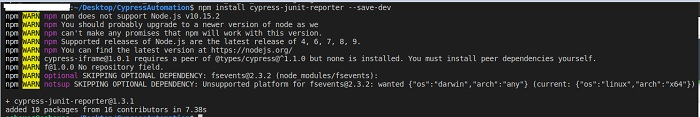
Example
Implementation in cypress.json
{
"reporter": "junit",
"reporterOptions": {
"mochaFile": "cypress/results/results.xml",
"toConsole": true
}
}
If we run multiple tests in a run and wish to have a unique report for individual spec files, we have to add [hash] in the mochaFile parameter in cypress.json.
Example
Implementation in cypress.json to avoid overriding report
{
"reporter": "junit",
"reporterOptions": {
"mochaFile": "cypress/results/results-[hash].xml",
"toConsole": true
}
}
To generate a report for all specs in the integration folder of the Cypress project, run the command −
npx cypress run --reporter junit
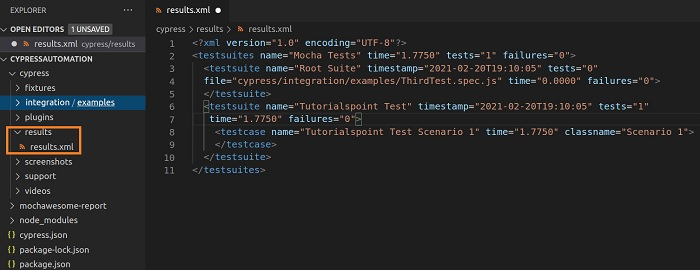
After execution is completed, the results folder gets generated within the Cypress project containing reports in xml format.

Advertisements
