
 Data Structure
Data Structure Networking
Networking RDBMS
RDBMS Operating System
Operating System Java
Java MS Excel
MS Excel iOS
iOS HTML
HTML CSS
CSS Android
Android Python
Python C Programming
C Programming C++
C++ C#
C# MongoDB
MongoDB MySQL
MySQL Javascript
Javascript PHP
PHP
- Selected Reading
- UPSC IAS Exams Notes
- Developer's Best Practices
- Questions and Answers
- Effective Resume Writing
- HR Interview Questions
- Computer Glossary
- Who is Who
How to create a flip box with CSS?
To create a flip box with CSS, the code is as follows −
Example
<!DOCTYPE html>
<html>
<head>
<meta name="viewport" content="width=device-width, initial-scale=1">
<style>
body {
font-family: 'Segoe UI', Tahoma, Geneva, Verdana, sans-serif;
margin:20px;
}
.flipCard {
background-color: transparent;
width: 300px;
height: 300px;
perspective: 1000px;
}
.innerCard {
position: relative;
width: 100%;
height: 100%;
text-align: center;
transition: transform 0.6s;
transform-style: preserve-3d;
box-shadow: 0 4px 8px 0 rgba(0,0,0,0.2);
}
.flipCard:hover .innerCard {
transform: rotateY(180deg);
}
.frontCard, .cardBack {
position: absolute;
width: 100%;
height: 100%;
-webkit-backface-visibility: hidden;
backface-visibility: hidden;
}
.frontCard {
background-color: rgb(124, 225, 243);
color: black;
}
.cardBack {
background-color: #3329b9;
color: white;
transform: rotateY(180deg);
font-size: 18px;
font-weight: bold;
}
</style>
</head>
<body>
<h1>Flip box example</h1>
<div class="flipCard">
<div class="innerCard">
<div class="frontCard">
<h1>Front Text</h1>
</div>
<div class="cardBack">
<h1>Back Text</h1>
</div>
</div>
</div>
<h2>Hover over the above card to see the back side</h2>
</body>
</html>
Output
The above code will produce the following output −
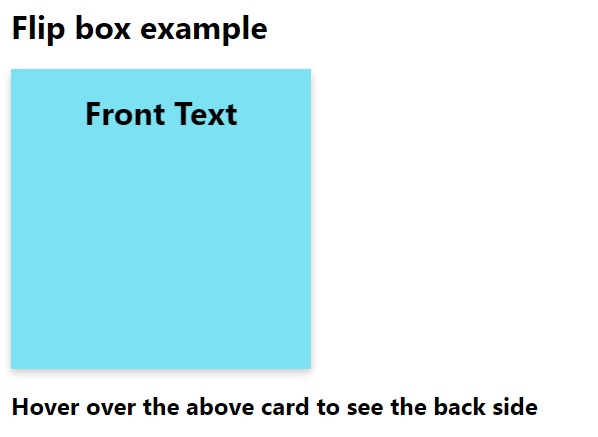
On hovering above the element the element will flip as shown −
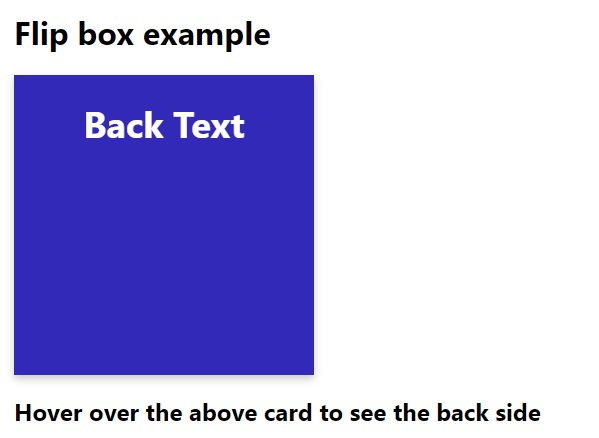

Advertisements
