
 Data Structure
Data Structure Networking
Networking RDBMS
RDBMS Operating System
Operating System Java
Java MS Excel
MS Excel iOS
iOS HTML
HTML CSS
CSS Android
Android Python
Python C Programming
C Programming C++
C++ C#
C# MongoDB
MongoDB MySQL
MySQL Javascript
Javascript PHP
PHP
- Selected Reading
- UPSC IAS Exams Notes
- Developer's Best Practices
- Questions and Answers
- Effective Resume Writing
- HR Interview Questions
- Computer Glossary
- Who is Who
How To Create A Dynamic Print Area In Excel?
Printing out a large spreadsheet can be a daunting task, especially when you want to print only a specific section of it. Fortunately, Excel provides a feature that allows you to define a print area, which determines what part of the worksheet will be printed. However, when dealing with large and complex spreadsheets, the print area may need to be adjusted frequently to include new data or exclude irrelevant information. In this tutorial, we will guide you through the steps to create a dynamic print area in Excel, which automatically updates whenever you make changes to the worksheet. By the end of this tutorial, you will be able to save time and resources by efficiently printing only the necessary information, making your Excel experience more organized and productive. So, let's get started!
Create A Dynamic Print Area
Here we will first define a name, then use it in the formula, and finally set the print area to complete the task. So let us see a simple process to know how you can create a dynamic print area in Excel.
Step 1
Consider an Excel sheet where the data is similar to the below image.
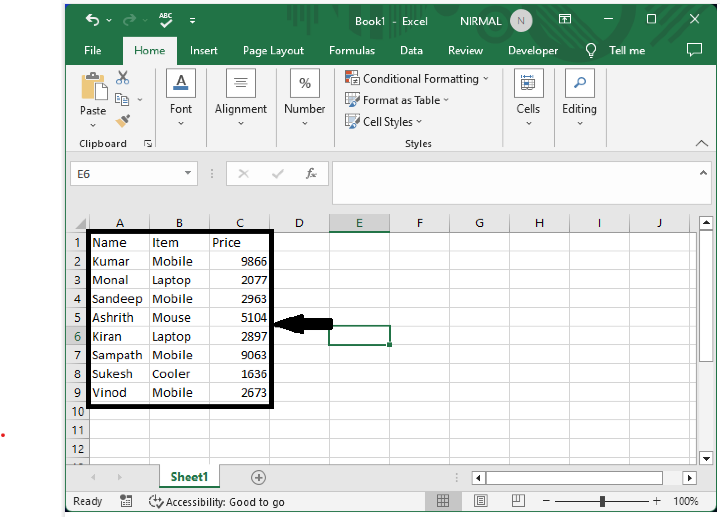
First click on formulas, then click on name manager, then click on new, then set the name to Print_Area_Formula and enter the formula as
=OFFSET(Sheet1!$A$1,0,0,COUNTA(Sheet1!$A$1:$A$10),COUNTA(Sheet1!$A$1:$G$1)) in the refer to box, and click ok.
Formula > Name manager > New > Set name > Formula > Ok.
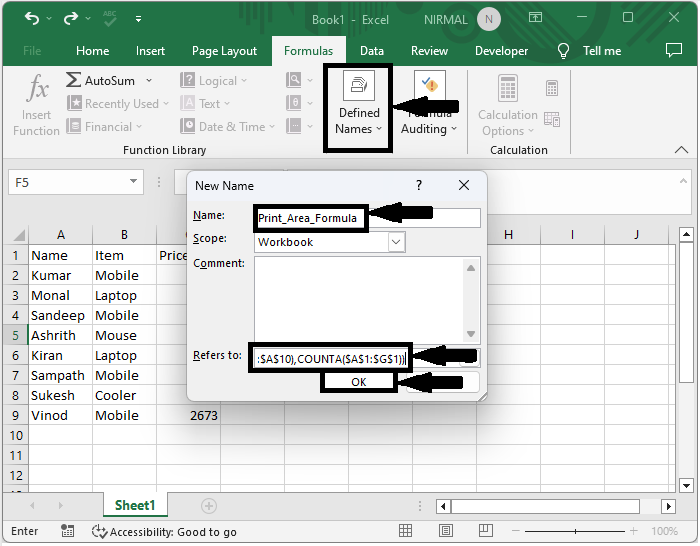
Step 2
Now select the range of cells, then click on page layout, then click on print area, and select set print area.
Select cells > Page layout > Print area > Set print area.
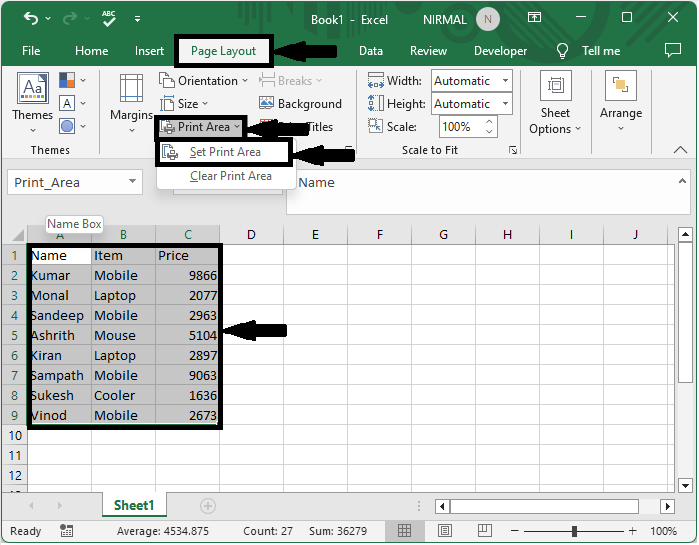
Step 3
Now again, click on formulas, then click on name manager, then click on print area, set refers to =Print_Area_Formula and click on the check box to complete the task.
Formula > Name manager > Print area > Refers to > Check mark.
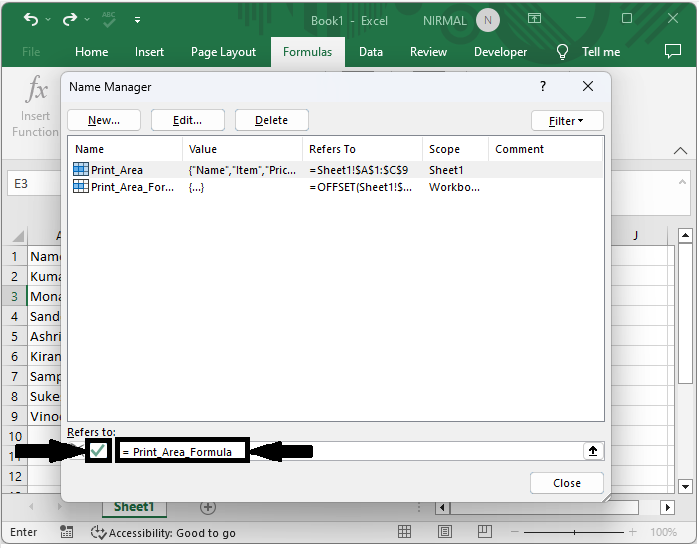
Finally, we can see that the print area will be modified based on the data.
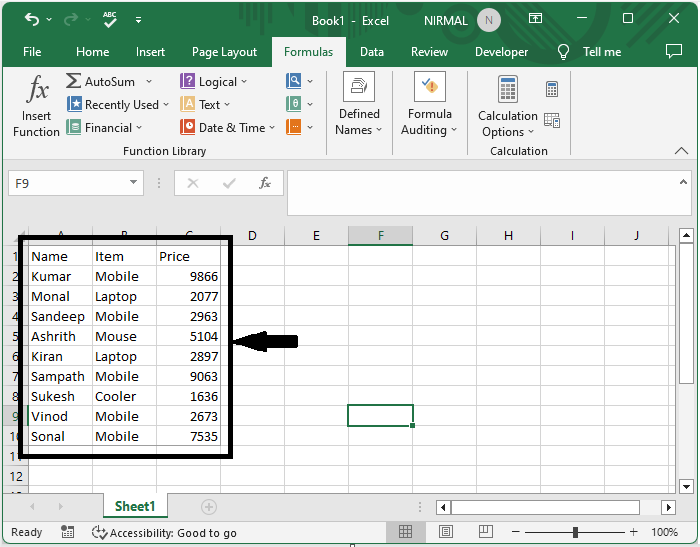
Conclusion
In this tutorial, we have used a simple example to demonstrate how you can create a dynamic print area in Excel to highlight a particular set of data.

