
 Data Structure
Data Structure Networking
Networking RDBMS
RDBMS Operating System
Operating System Java
Java MS Excel
MS Excel iOS
iOS HTML
HTML CSS
CSS Android
Android Python
Python C Programming
C Programming C++
C++ C#
C# MongoDB
MongoDB MySQL
MySQL Javascript
Javascript PHP
PHP
- Selected Reading
- UPSC IAS Exams Notes
- Developer's Best Practices
- Questions and Answers
- Effective Resume Writing
- HR Interview Questions
- Computer Glossary
- Who is Who
How to create a Default Cell Editor that uses a JComboBox in Java?
Create a combo box first and set some values −
JComboBox comboBox = new JComboBox(new String[]{"Product1","Product2","Product3","Product4"});
Seth the JComboBox for the editor so that the editor uses the combo box −
TreeCellEditor editor = new DefaultCellEditor(comboBox); tree.setEditable(true); tree.setCellEditor(editor);
The following is an example to create a Default Cell Editor that uses a JComboBox −
Example
package my;
import javax.swing.DefaultCellEditor;
import javax.swing.JComboBox;
import javax.swing.JFrame;
import javax.swing.JTree;
import javax.swing.tree.DefaultMutableTreeNode;
import javax.swing.tree.TreeCellEditor;
public class SwingDemo {
public static void main(String[] args) throws Exception {
JFrame frame = new JFrame("Demo");
DefaultMutableTreeNode node = new DefaultMutableTreeNode("Products");
DefaultMutableTreeNode node1 = new DefaultMutableTreeNode("Clothing");
DefaultMutableTreeNode node2 = new
DefaultMutableTreeNode("Electronics");
DefaultMutableTreeNode node3 = new DefaultMutableTreeNode("Home Decor");
DefaultMutableTreeNode node4 = new DefaultMutableTreeNode("Furniture");
node.add(node1);
node.add(node2);
node.add(node3);
node.add(node4);
DefaultMutableTreeNode one = new DefaultMutableTreeNode("Shirt");
DefaultMutableTreeNode two = new DefaultMutableTreeNode("Trousers");
DefaultMutableTreeNode three = new DefaultMutableTreeNode("Jeans");
DefaultMutableTreeNode four = new DefaultMutableTreeNode("Mobiles");
DefaultMutableTreeNode five = new DefaultMutableTreeNode("Camera");
DefaultMutableTreeNode six = new DefaultMutableTreeNode("Tablet");
DefaultMutableTreeNode seven = new DefaultMutableTreeNode("Paintings");
DefaultMutableTreeNode eight = new DefaultMutableTreeNode("Showpieces");
DefaultMutableTreeNode nine = new DefaultMutableTreeNode("Wardrobes");
DefaultMutableTreeNode ten = new DefaultMutableTreeNode("Bean Bags");
node1.add(one);
node1.add(two);
node1.add(three);
node2.add(four);
node2.add(five);
node2.add(six);
node3.add(seven);
node3.add(eight);
node4.add(nine);
node4.add(ten);
JTree tree = new JTree(node);
for (int i = 0; i < tree.getRowCount(); i++) {
tree.expandRow(i);
}
tree.putClientProperty("JTree.lineStyle", "Angled");
JComboBox comboBox = new JComboBox(new
String[]{"Product1","Product2","Product3", "Product4"});
TreeCellEditor editor = new DefaultCellEditor(comboBox);
tree.setEditable(true);
tree.setCellEditor(editor);
tree.setRowHeight(25);
frame.add(tree);
frame.setSize(600,450);
frame.setVisible(true);
}
}
Output
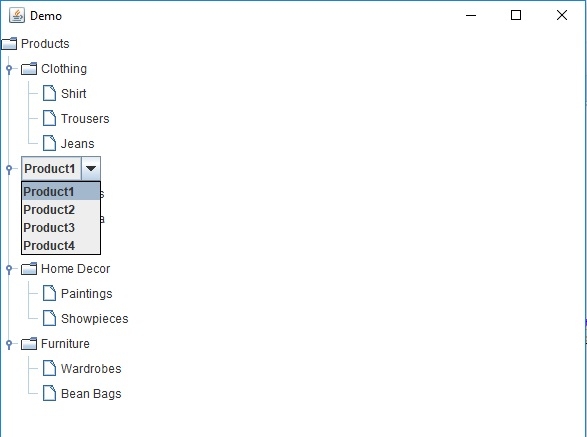

Advertisements
