
 Data Structure
Data Structure Networking
Networking RDBMS
RDBMS Operating System
Operating System Java
Java MS Excel
MS Excel iOS
iOS HTML
HTML CSS
CSS Android
Android Python
Python C Programming
C Programming C++
C++ C#
C# MongoDB
MongoDB MySQL
MySQL Javascript
Javascript PHP
PHP
- Selected Reading
- UPSC IAS Exams Notes
- Developer's Best Practices
- Questions and Answers
- Effective Resume Writing
- HR Interview Questions
- Computer Glossary
- Who is Who
How to create a database on command line in MySQL?
First, you need to open the command prompt. You can open using shortcut windows+R key.
The screenshot is as follows −
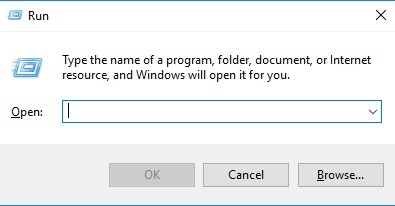
Now type CMD and press OK button −
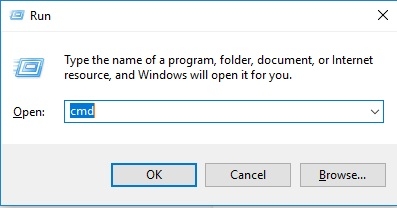
Now the following command prompt would be visible −
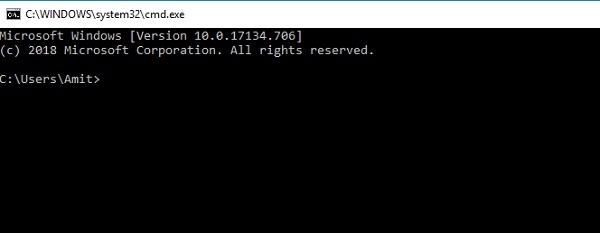
Now reach the MySQL bin directory. The screenshot is as follows −

Following is the query to run MySQL in the command line to create a database −

Now you can check the database is created or not using SHOW DATABASES command −
mysql> SHOW DATABASES;
This will produce the following output −
+---------------------------+ | Database | +---------------------------+ | bothinnodbandmyisam | | business | | commandline | | customer_tracker_database | | customertracker | | database1 | | databasesample | | demo | | education | | hb_student_tracker | | hello | | information_schema | | javadatabase2 | | javasampledatabase | | login | | mybusiness | | mydatabase | | mysql | | onetomanyrelationship | | onlinebookstore | | performance_schema | | rdb | | sample | | sampledatabase | | schemasample | | sys | | test | | test3 | | tracker | | universitydatabase | | web | | webtracker | +---------------------------+ 32 rows in set (0.00 sec)

Advertisements
