
 Data Structure
Data Structure Networking
Networking RDBMS
RDBMS Operating System
Operating System Java
Java MS Excel
MS Excel iOS
iOS HTML
HTML CSS
CSS Android
Android Python
Python C Programming
C Programming C++
C++ C#
C# MongoDB
MongoDB MySQL
MySQL Javascript
Javascript PHP
PHP
- Selected Reading
- UPSC IAS Exams Notes
- Developer's Best Practices
- Questions and Answers
- Effective Resume Writing
- HR Interview Questions
- Computer Glossary
- Who is Who
How to Countif Something is in Selected Cells in Excel?
Excel is a robust spreadsheet programme that provides a number of features to effectively modify and analyse data. When you wish to count the number of cells within a range of chosen cells that satisfy a particular condition, the COUNTIF function comes in particularly handy. Understanding how to use the COUNTIF function will surely be helpful, whether you're a student, professional, or just someone who wants to improve your Excel skills. You will clearly understand how to use Excel's COUNTIF function to count cells depending on a certain criterion at the end of this course.
You'll discover how to count cells that have a particular value, cells that satisfy several requirements, cells that adhere to a particular text pattern, and more. Please check that Microsoft Excel is installed on your computer before we continue. It would also be helpful if you have a basic understanding of Excel's vocabulary because we'll be employing popular Excel ideas and functions throughout the session. So, if you're ready to advance your Excel knowledge and learn how to use the COUNTIF function to count cells, let's get started!
Countif Something is in Selected Cells
Here, we can complete the task directly using the formula. So let us see a simple process to know how you can count if something is in selected cells in Excel.
Step 1
Consider an Excel sheet where you have a range of cells with numerical values similar to the below image.
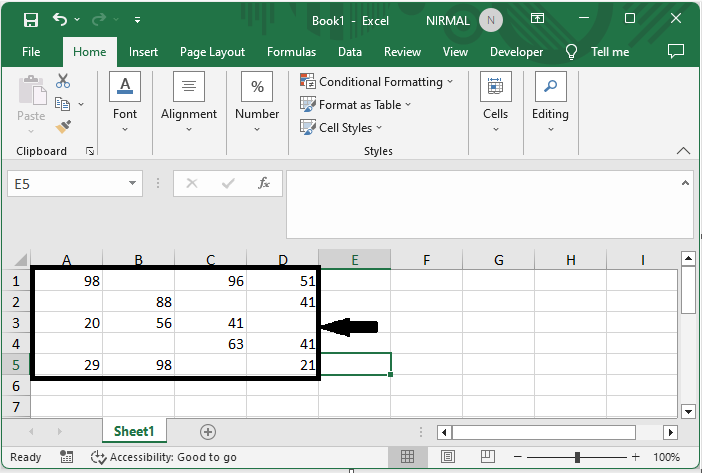
First, to count the cells, click on an empty cell in the case of cell E2 and enter the formula as =COUNTA(A1:E7) and click enter to complete the task. In the formula A1:E7, the range of cells
Empty Cell > Formula > Enter.
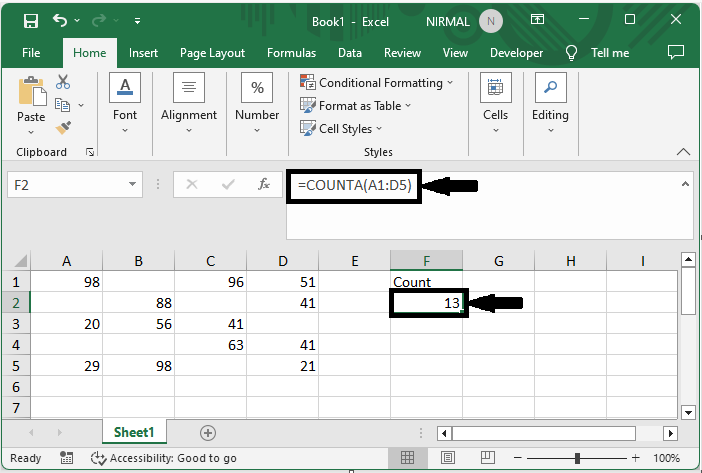
This is how you can count if something is in selected cells.
Conclusion
In this tutorial, we have used a simple example to demonstrate how you can count if something is in selected cells in Excel to highlight a particular set of data.

