
 Data Structure
Data Structure Networking
Networking RDBMS
RDBMS Operating System
Operating System Java
Java MS Excel
MS Excel iOS
iOS HTML
HTML CSS
CSS Android
Android Python
Python C Programming
C Programming C++
C++ C#
C# MongoDB
MongoDB MySQL
MySQL Javascript
Javascript PHP
PHP
- Selected Reading
- UPSC IAS Exams Notes
- Developer's Best Practices
- Questions and Answers
- Effective Resume Writing
- HR Interview Questions
- Computer Glossary
- Who is Who
How to Countif Partial String/Substring Match in Excel?
The COUNTIF function in Excel is among its most important features for data analysis and modification. You may effectively examine data that comprises partial or substring matches by using COUNTIF, which is frequently used to count precise matches as well as partial string matches. This tutorial will walk you through the process of utilising Excel's COUNTIF function to count partial or substring matches. This lesson will arm you with the information and abilities necessary to carry out your desired task, whether it be to count the instances of a particular word within a set of cells or to determine how frequently a particular substring appears in a bigger text.
You will be able to use the COUNTIF function to count partial string or substring matches in your Excel spreadsheets by the end of this course. Let's explore the COUNTIF function in Excel's partial string matching capabilities now!
Countif Partial String/Substring Match
Here we can complete the task directly using the Countif formula. So let us see a simple process to learn how you can count partial string or substring matches in Excel.
Consider an Excel sheet where you have a list of full names similar to the below image.
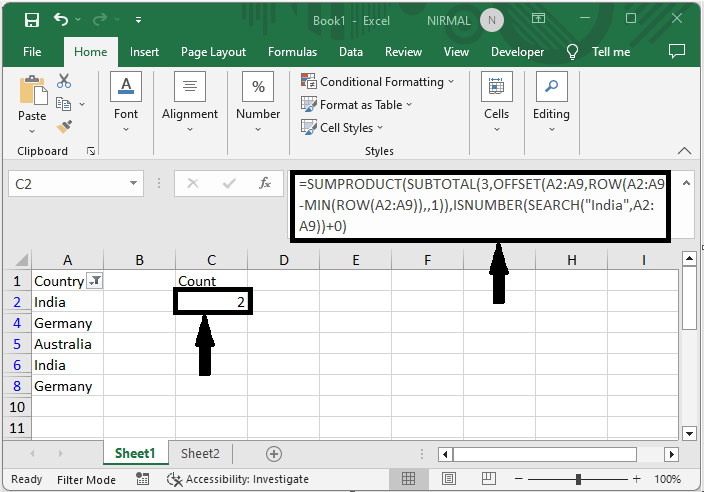
First, to count the partial string match, click on an empty cell in the case cell C2 and enter the formula as =COUNTIF(A2:A9,"*Kumar*") and click enter to complete the task. In the formula, A1:A16 is the range of cells, and Anne is the match.
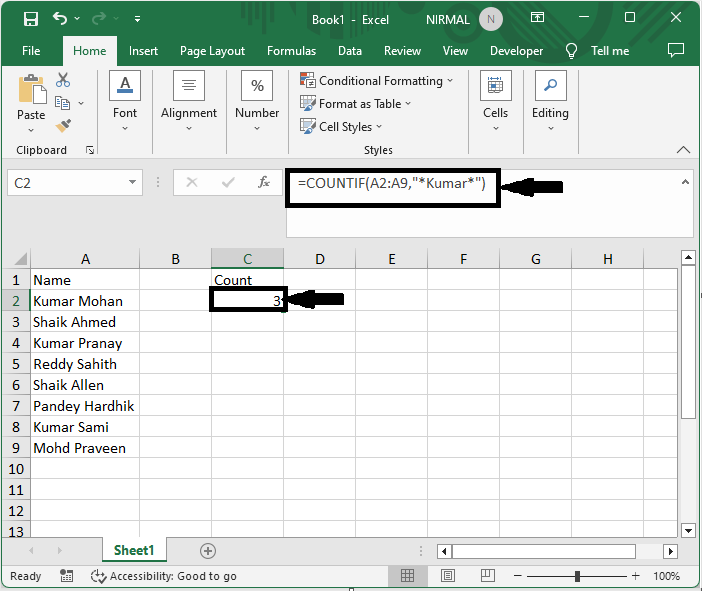
Empty Cell > Formula > Enter.
This is how you can count if partial strings or substrings match in Excel.
Conclusion
In this tutorial, we have used a simple example to demonstrate how you can count partial string or substring matches in Excel to highlight a particular set of data.

