
 Data Structure
Data Structure Networking
Networking RDBMS
RDBMS Operating System
Operating System Java
Java MS Excel
MS Excel iOS
iOS HTML
HTML CSS
CSS Android
Android Python
Python C Programming
C Programming C++
C++ C#
C# MongoDB
MongoDB MySQL
MySQL Javascript
Javascript PHP
PHP
- Selected Reading
- UPSC IAS Exams Notes
- Developer's Best Practices
- Questions and Answers
- Effective Resume Writing
- HR Interview Questions
- Computer Glossary
- Who is Who
How to Count Unique/Duplicate Dates in an Excel Column?
Excel is a strong application with a variety of functions for managing and analysing data. You could frequently have to count the number of unique or duplicate dates in a column. Understanding how to count unique and duplicate dates in Excel can significantly increase your productivity, whether you're dealing with a large dataset or merely need to organise and analyse data properly.
In this article, we'll show you step-by-step how to count unique and duplicate dates in a column using Excel's functions and features. You'll be equipped with the knowledge needed to effectively handle date-related data in Excel by the end of this session. Note that this course assumes that you are already familiar with Excel's user interface and a basic comprehension of the programme. It's advised that you familiarise yourself with Excel's fundamental features before continuing with this tutorial if you're new to the programme. Let's get started and learn how to count duplicate and unique dates in an Excel column!
Count Unique/Duplicate Dates
Here we will get the first value using the auto fill handle, then use the auto fill handle to complete the task. So let us see a simple process to know how you can count unique or duplicate dates in an Excel column.
Step 1
Consider an Excel sheet where you have a list of dates similar to the below image.
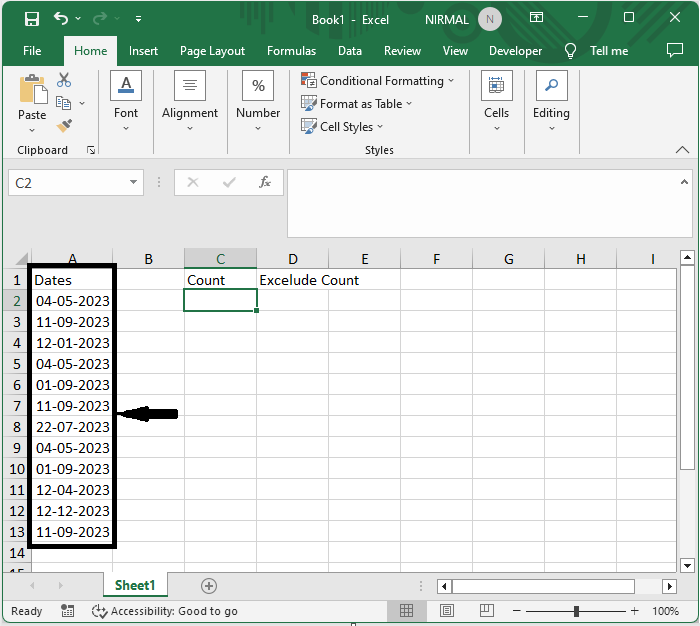
First, count the unique dates. Click on an empty cell in the case cell C2 and enter the formula as =SUMPRODUCT(1/COUNTIF(A2:A13,A2:A13)) then click enter.
Empty cell > Formula > Enter.
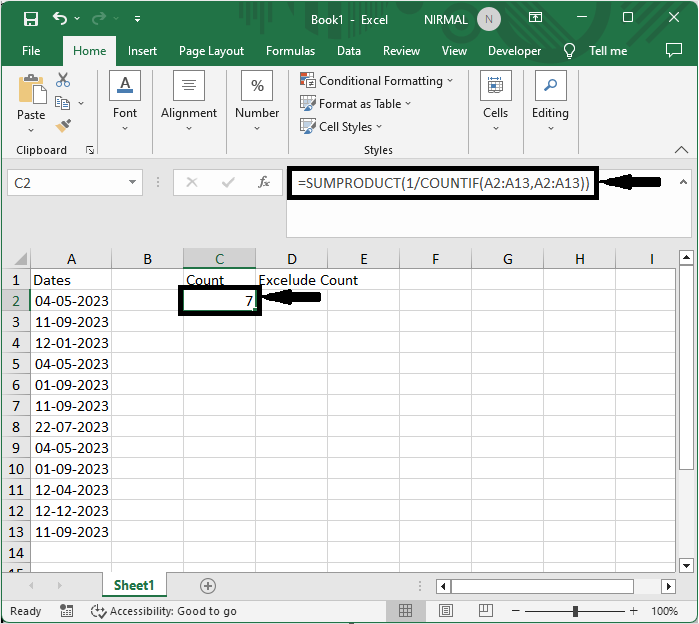
Step 2
Now to count the number of times a duplicate repeated in the list click on an empty cell, enter the formula as =COUNTIF($A$2:$A$,A2) and click enter.
Empty cell > Formula > Enter.

This is how you can count the unique or duplicate dates in the Excel column.
Conclusion
In this tutorial, we have used a simple example to demonstrate how you can count unique or duplicate dates in an Excel column to highlight a particular set of data.

