
 Data Structure
Data Structure Networking
Networking RDBMS
RDBMS Operating System
Operating System Java
Java MS Excel
MS Excel iOS
iOS HTML
HTML CSS
CSS Android
Android Python
Python C Programming
C Programming C++
C++ C#
C# MongoDB
MongoDB MySQL
MySQL Javascript
Javascript PHP
PHP
- Selected Reading
- UPSC IAS Exams Notes
- Developer's Best Practices
- Questions and Answers
- Effective Resume Writing
- HR Interview Questions
- Computer Glossary
- Who is Who
How to Copy the entire contents of a directory in C#?
While copying the entire contents of directory, it is more important that we have copy its sub directories and the related files.
Example
Let us consider demo source directory having sub directories and files like below.
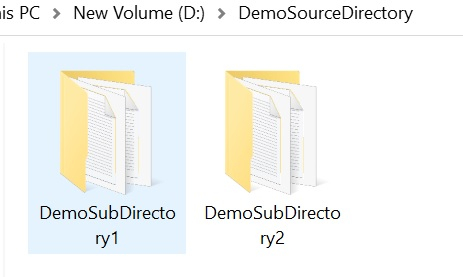
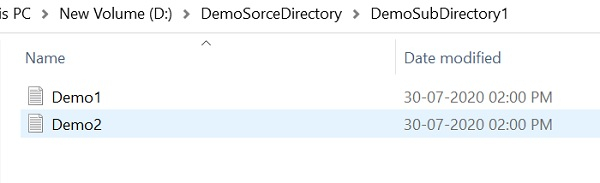
Below is the demo target directory which is empty initially.
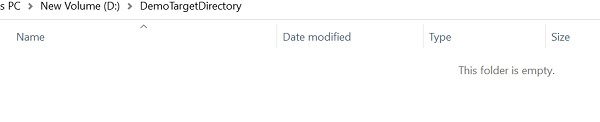
using System;
using System.IO;
namespace DemoApplication {
class Program {
public static void Main() {
string sourceDirectory = @"d:\DemoSourceDirectory";
string targetDirectory = @"d:\DemoTargetDirectory";
DirectoryInfo sourceDircetory = new DirectoryInfo(sourceDirectory);
DirectoryInfo targetDircetory = new DirectoryInfo(targetDirectory);
CopyAll(sourceDircetory, targetDircetory);
Console.ReadLine();
}
public static void CopyAll(DirectoryInfo source, DirectoryInfo target) {
Directory.CreateDirectory(target.FullName);
foreach (FileInfo fi in source.GetFiles()) {
Console.WriteLine(@"Copying {0}\{1}", target.FullName, fi.Name);
fi.CopyTo(Path.Combine(target.FullName, fi.Name), true);
}
foreach (DirectoryInfo diSourceSubDir in source.GetDirectories()) {
DirectoryInfo nextTargetSubDir =
target.CreateSubdirectory(diSourceSubDir.Name);
CopyAll(diSourceSubDir, nextTargetSubDir);
}
}
}
}
Output
The output of the above code is
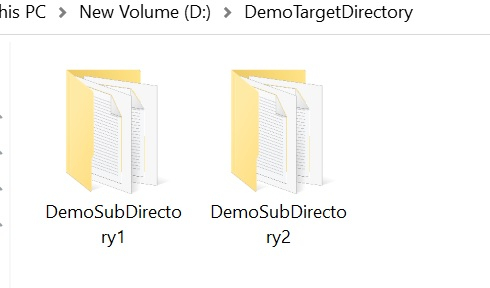
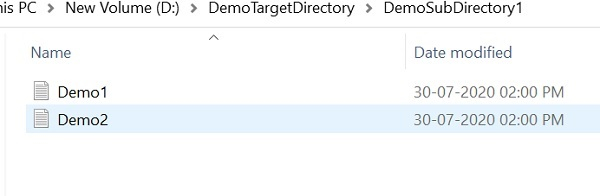

Advertisements
