
 Data Structure
Data Structure Networking
Networking RDBMS
RDBMS Operating System
Operating System Java
Java MS Excel
MS Excel iOS
iOS HTML
HTML CSS
CSS Android
Android Python
Python C Programming
C Programming C++
C++ C#
C# MongoDB
MongoDB MySQL
MySQL Javascript
Javascript PHP
PHP
- Selected Reading
- UPSC IAS Exams Notes
- Developer's Best Practices
- Questions and Answers
- Effective Resume Writing
- HR Interview Questions
- Computer Glossary
- Who is Who
How to Copy Cell Format from One Cell (One Sheet) to Another Cell (Sheet) in Excel?
You could have tried to copy formulas and data in the sheet from one cell to another cell or even to a different sheet, but have you ever tried to copy the formatting of a cell from one cell to another cell? Let us assume a situation where you need to apply complex formatting to a particular cell and it is already present in another cell on the sheet. We can complete this task just by copying the formatting instead of repeating the formatting again.
Read this tutorial to learn how you can copy cell formatting from one cell to another in Excel. We can solve this task in a faster way just by using the format painter in Excel. Generally, a format painter can be used to quickly apply the same formatting, such as colour, font style, and size, or border style, to multiple pieces of text or graphics. With format painter, we can copy all of the formatting from one object and apply it to another.
Here, we can complete the task using the format painter. Let's go over a simple procedure for copying cell format from one cell to another in Excel.
Step 1
Let us consider an excel sheet where we have two lists of dates in different formats, similar to the one below. Both lists must be converted to the same format.
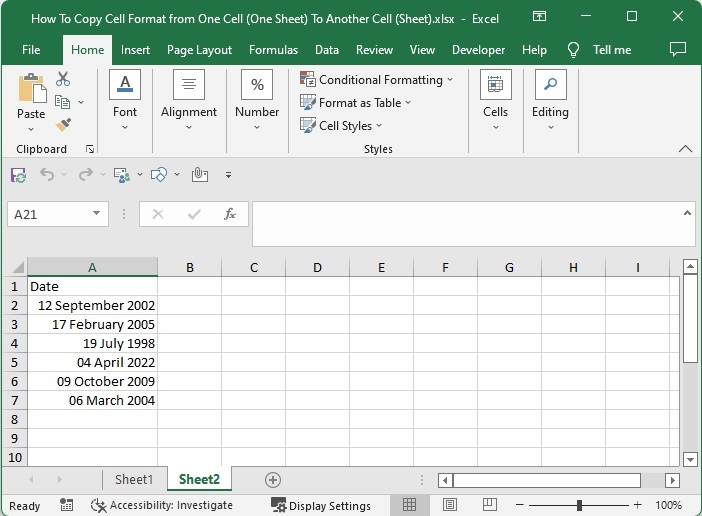
Now click on the cell that contains your formatting and click on "Format painter" under "Home," as shown in the below image.
Format cell > format painter
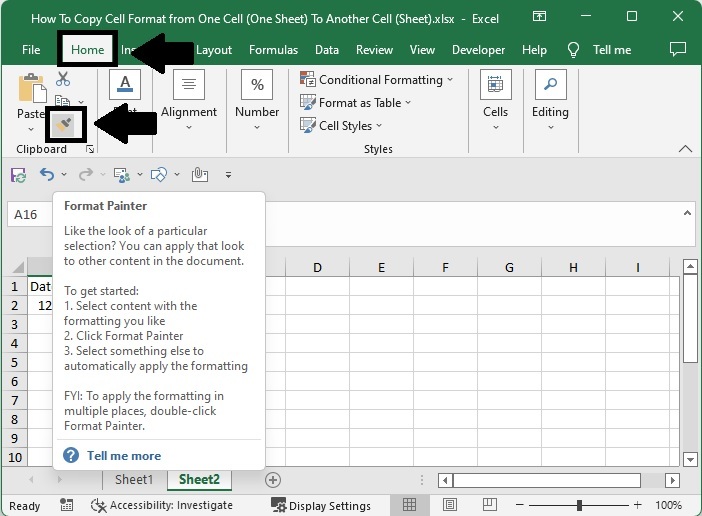
Step 2
Then drag the brush where you want to apply the formatting, and our final result will be similar to the below image.
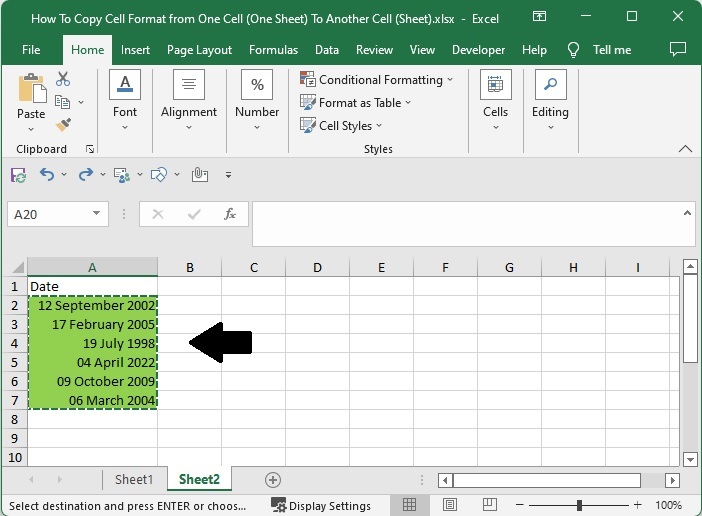
Conclusion
In this tutorial, we used a simple example to demonstrate how we can copy cell formatting from one cell to another in Excel to highlight a particular set of data. We can use the same process to copy the formatting between two different workbooks or worksheets.

