
 Data Structure
Data Structure Networking
Networking RDBMS
RDBMS Operating System
Operating System Java
Java MS Excel
MS Excel iOS
iOS HTML
HTML CSS
CSS Android
Android Python
Python C Programming
C Programming C++
C++ C#
C# MongoDB
MongoDB MySQL
MySQL Javascript
Javascript PHP
PHP
- Selected Reading
- UPSC IAS Exams Notes
- Developer's Best Practices
- Questions and Answers
- Effective Resume Writing
- HR Interview Questions
- Computer Glossary
- Who is Who
How to convert JSON object to Hashtable format using PowerShell?
PowerShell 7 supports the -AsHashtable parameter in the ConvertFrom−JSON command to convert the JSON to hashtable directly and that is a great feature. Consider we have the below JSON file,
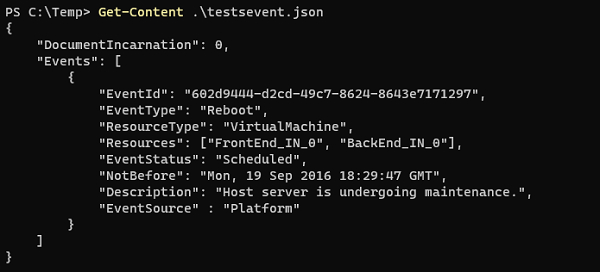
We can use the pipeline command ConvertFrom−JSON to convert the JSON file to the custom table format and with the −AsHashtable parameter to convert the custom object to the hashtable.
PS C:\Temp> Get-Content .\testsevent.json | ConvertFrom-Json -AsHashtable
Name Value
---- -----
Events {602d9444−d2cd−49c7−8624−8643e7171297}
DocumentIncarnation 0
To retrieve the data,
PS C:\Temp> $out = Get−Content .\testsevent.json | ConvertFrom−Json −AsHashtable PS C:\Temp> $out.Events
Output
PS C:\Temp> $out.Events Name Value ---- ----- Description Host server is undergoing maintenance. EventStatus Scheduled EventId 602d9444−d2cd−49c7−8624−8643e7171297
For the PowerShell framework version, −AsHashTable parameter is not supported and in that case, you need to convert it to the hashtable manually as shown below.
$out = Get−Content .\testsevent.json | ConvertFrom−Json
Code to convert JSON to Hashtable,
$hash = @{}
$out.psobject.properties | foreach{$hash[$_.Name]= $_.Value}
$hash
Output
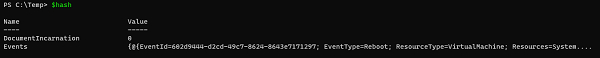

Advertisements
