
 Data Structure
Data Structure Networking
Networking RDBMS
RDBMS Operating System
Operating System Java
Java MS Excel
MS Excel iOS
iOS HTML
HTML CSS
CSS Android
Android Python
Python C Programming
C Programming C++
C++ C#
C# MongoDB
MongoDB MySQL
MySQL Javascript
Javascript PHP
PHP
- Selected Reading
- UPSC IAS Exams Notes
- Developer's Best Practices
- Questions and Answers
- Effective Resume Writing
- HR Interview Questions
- Computer Glossary
- Who is Who
How to Convert Feet to Inches, Miles, and Meters Easily in Excel?
There are several length measurement criteria, including meter, mile, inch, foot, and foot. The most commonly used metric units are the metre and the mile. When there are any values mentioned in feet, we can change them into multiple metric units. In this tutorial, we will learn how we can convert feet to inches, miles, and meters. In most of the world, metres are the standard metric unit for measuring length. In this article, we will see about two methods: the first is by mathematical calculations, and the other is by using the conversion formulas.
Converting Feet to Inches, Miles, and Meters Using Calculations
Here we will use the formula to get any one of the results, then use the autofill handler to get all the results. Let us see a simple process to know how we can convert feet to inches, miles, and metres using calculations in Excel.
Step 1
Let us consider any Excel sheet where the data is a list of numbers as similar to the below image.
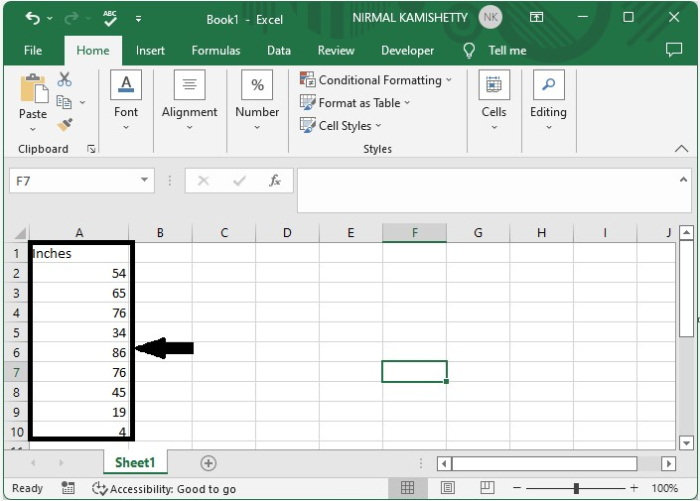
As we all know, one foot equals twelve inches. So, if we want to convert n feet to inches, then the value will be n * feet. As a result, we can use the formula =A2*12.
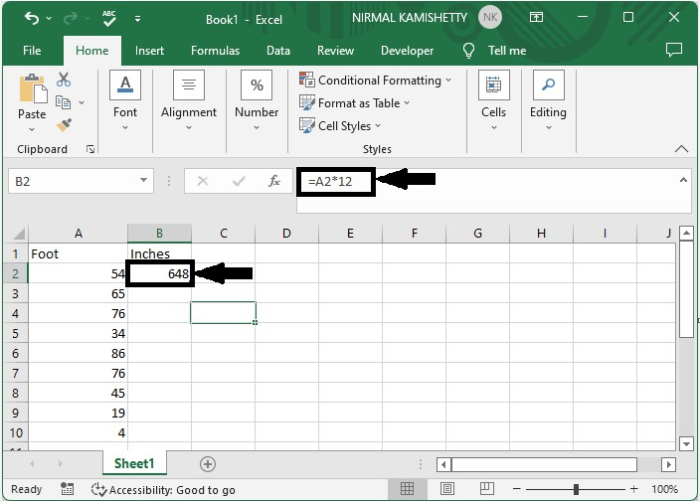
Step 2
Now drag down from the first result using the auto-fill handle to get all the results. And the end result will be similar to the image below.
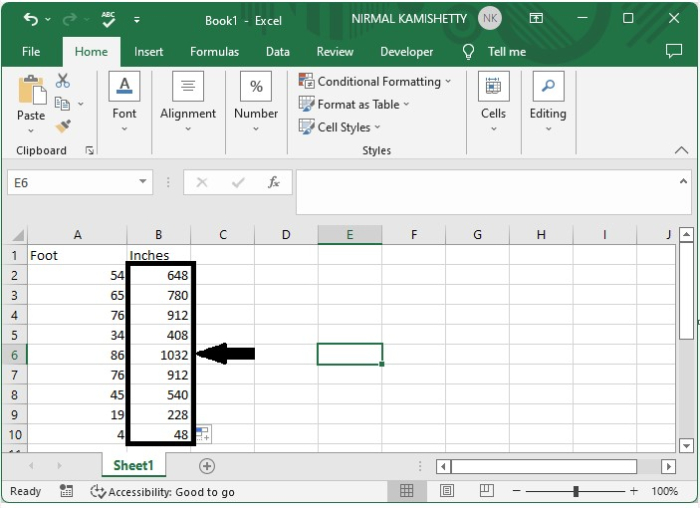
We can use the same process to convert feet to metres and metres to miles, but the formula will be ?
Meters : =0.3048*A2
Nautical Miles : =0.0001646*A2
Statute miles : =0.0001894*A2
Converting Feet to Inches, Miles, and Meters Using Formulas
Here we will use the CONVERT formula to get any one of the results, then use the auto-fill handle to get all the results. Let us see a simple process to know how we can convert feet to inches, miles, and metres using formulas in Excel.
Step 1
Let us consider the same data that we used in the above example.
To convert a foot to an inch, click on an empty cell and enter the formula as follows
=Convert(A2, "ft", "in").
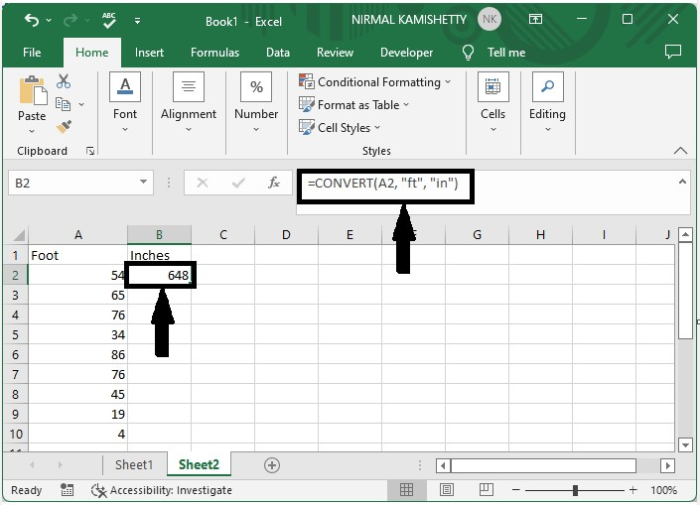
Step 2
Now drag down from the first result using the auto-fill handle to get all the results. The formulas are used to convert feet to metres and miles.
Meters : =Convert(A2, "ft", "m")
Nautica Miles : = Convert(A2, "ft", "Nmi")
Statute miles : =Convert(A2, "ft", "mi")
Conclusion
In this tutorial, we used a simple example to demonstrate how to convert feet into inches, miles, and metres easily in Excel.

