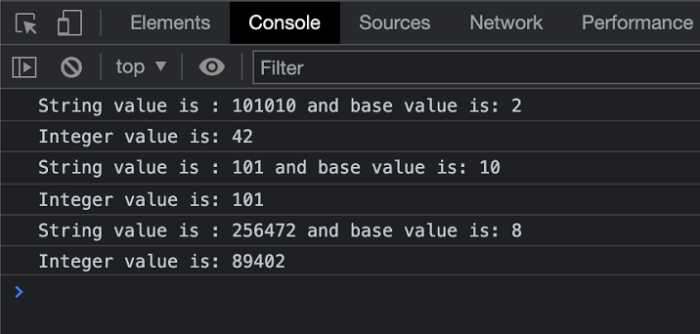Data Structure
Data Structure Networking
Networking RDBMS
RDBMS Operating System
Operating System Java
Java MS Excel
MS Excel iOS
iOS HTML
HTML CSS
CSS Android
Android Python
Python C Programming
C Programming C++
C++ C#
C# MongoDB
MongoDB MySQL
MySQL Javascript
Javascript PHP
PHP
- Selected Reading
- UPSC IAS Exams Notes
- Developer's Best Practices
- Questions and Answers
- Effective Resume Writing
- HR Interview Questions
- Computer Glossary
- Who is Who
How to convert a string of any base to an integer in JavaScript?
An integer can be represented in various formats as described in the computed languages i.e. Binary, Decimal, Hexadecimal, etc. A Binary number consists of two digits only i.e. 0 & 1, whereas a decimal consists of digits from 0 to 9.
We can convert a string to an integer by using the parseInt() conversion by default. But in other cases when the integer is represented in some other form we also need to pass the base string to decode it into the resultant number.
Below is the syntax of parsing a string to an int.
Syntax
1. When the base value is provided
parseInt(string_value, base)
2. When the base value is not provided
parseInt(string_value)
By default, the parseInt() method converts into a decimal value.
Example 1
In the below example, we are converting a string value into an Integer by using the default method and without passing the base value.
# index.html
<!DOCTYPE html>
<html>
<head>
<title>
Creating Objects from Prototype
</title>
</head>
<body>
<h2 style="color:green">
Welcome To Tutorials Point
</h2>
</body>
<script>
let stringConversion = (string_value) => {
console.log("Initial Type: " + typeof string_value);
let integer_value = parseInt(string_value);
console.log("Final Type: " + typeof integer_value);
console.log(integer_value);
};
stringConversion("8475628");
stringConversion("101010");
stringConversion("0x3278");
</script>
</html>
Output
On successful execution of the above program, the browser will display the following result −
Welcome To Tutorials Point
And in the console, you will find all the results, see the screenshot below −
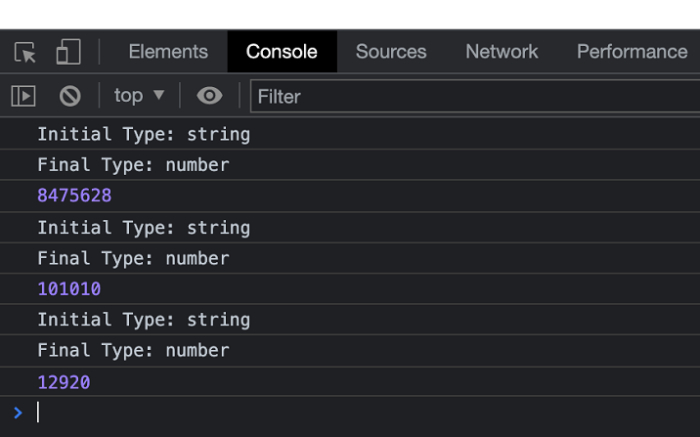
Example 2
In the below example, we are converting a string value into an Integer by also passing the base value along with the string.
# index.html
<!DOCTYPE html>
<html>
<head>
<title>
Creating Objects from Prototype
</title>
</head>
<body>
<h2 style="color:green">
Welcome To Tutorials Point
</h2>
</body>
<script>
let StringConversion = (string_value, base) => {
console.log(
"String value is : " + string_value +
" and base value is: " + base
);
let Integer_value = parseInt(string_value, base);
console.log("Integer value is: " + Integer_value);
};
StringConversion("101010", 2);
StringConversion("101", 10);
StringConversion("256472", 8);
</script>
</html>
Output
On successful execution of the above program, the browser will display the following result −
Welcome To Tutorials Point
And in the console, you will find all the results, see the screenshot below −