
 Data Structure
Data Structure Networking
Networking RDBMS
RDBMS Operating System
Operating System Java
Java MS Excel
MS Excel iOS
iOS HTML
HTML CSS
CSS Android
Android Python
Python C Programming
C Programming C++
C++ C#
C# MongoDB
MongoDB MySQL
MySQL Javascript
Javascript PHP
PHP
- Selected Reading
- UPSC IAS Exams Notes
- Developer's Best Practices
- Questions and Answers
- Effective Resume Writing
- HR Interview Questions
- Computer Glossary
- Who is Who
How to Control Playback Speed on YouTube App?
YouTube videos can have tons of content, some as long as 12 hours. If you need to slow the video down so that you catch a particular frame, or you want to speed the video up to help you consume content faster, YouTubes Playback controls make this extremely easy. But there are more reasons to tweak the YouTube video's playback speed beyond fun. If you are transcribing text or doing research, you might want to slack off on the talk.

If you are following along with a ghost hunter, and like looking for things that a paranormal group might miss, you can simply slow it down! Have you ever found yourself watching a video on YouTube, wanting to speed through and move on to the next? Or perhaps a learning video is simply going on too quickly, and you wish it would slow down so that you can soak in all of the information. YouTube has built-in ways to adjust video playback speeds on mobile.
Let us walk through how you can speed up or down YouTube videos using playback speed settings. In this article, we are going to go over how exactly you can make your YouTube videos fast and slow.
How to Change YouTube Video Play Back Speed on Android & iOS YouTube App
It is pretty easy for everyone to change the playback speed of the video playing on the screen. The step-by-step procedure is as follows:
Step 1:
Open the you tube app on your mobile phone.

Step 2:
In the YouTube mobile app, select and begin playing the video you want to speed up or slow down.

Step 3:
The video will start to play.
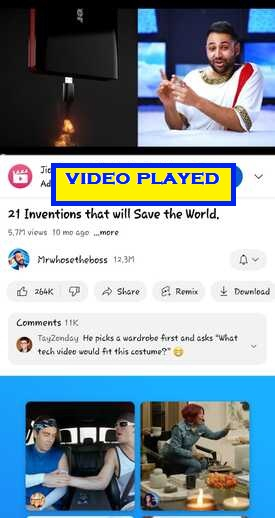
Step 4:
Tap on the Playback Area once to bring up the different on-screen controls for your video. Press the gear-shaped Settings button in the top right.
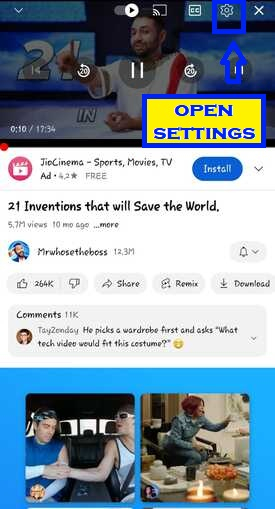
Step 5:
From the subsequent menu drawer, tap Playback speed and open it.
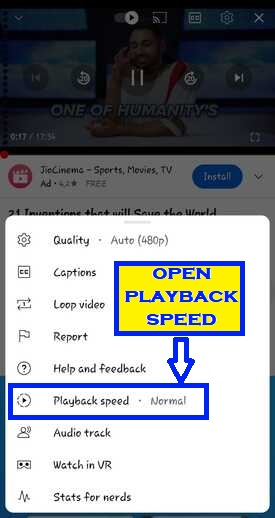
Step 6:
This opens up a new menu that contains various playback speeds. By default, the "normal" is selected for every video.
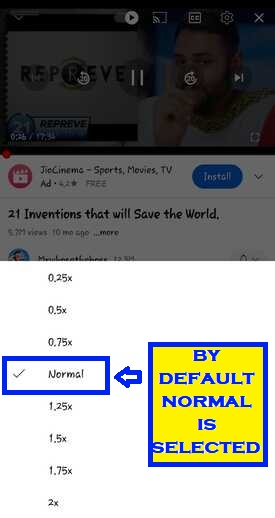
Step 7:
Select your preference.
Select 0.25x, 0.5x, or 0.75x to slow down your video by that many times.
Select 1.25x, 1.5x, 1.75x, or 2x to speed up your video by that many times.
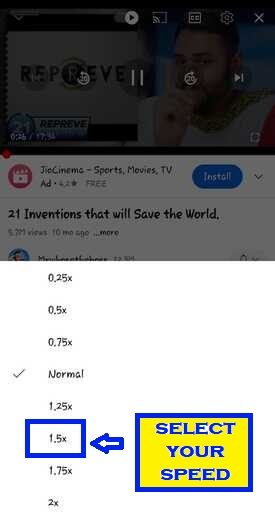
Step 8:
The speed has changed.
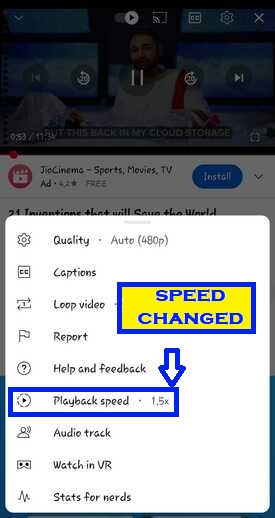
Conclusion
Adjusting the playback rate on YouTube videos is helpful - sometimes. For YouTube apps, we are just happy that developers are finally letting us adjust the speed of our smartphone playback. That is all you need to know to change YouTube videos speed, whether you are trying to consume content fast, or you want to slow down an action-packed tutorial video. It is just one of many convenient features that YouTube offers to boost your productivity, similar to its Picture-in-Picture mode.

