
 Data Structure
Data Structure Networking
Networking RDBMS
RDBMS Operating System
Operating System Java
Java MS Excel
MS Excel iOS
iOS HTML
HTML CSS
CSS Android
Android Python
Python C Programming
C Programming C++
C++ C#
C# MongoDB
MongoDB MySQL
MySQL Javascript
Javascript PHP
PHP
- Selected Reading
- UPSC IAS Exams Notes
- Developer's Best Practices
- Questions and Answers
- Effective Resume Writing
- HR Interview Questions
- Computer Glossary
- Who is Who
How to consume Asp.Net WebAPI endpoints from other applications using C#?
HttpClient class provides a base class for sending/receiving the HTTP requests/responses from a URL. It is a supported async feature of .NET framework. HttpClient is able to process multiple concurrent requests. It is a layer over HttpWebRequest and HttpWebResponse. All methods with HttpClient are asynchronous. HttpClient is available in System.Net.Http namespace.
Let us create an WebAPI application having a StudentController and respective action methods.
Student Model
namespace DemoWebApplication.Models{
public class Student{
public int Id { get; set; }
public string Name { get; set; }
}
}
Student Controller
using DemoWebApplication.Models;
using System.Collections.Generic;
using System.Linq;
using System.Web.Http;
namespace DemoWebApplication.Controllers{
public class StudentController : ApiController{
List<Student> students = new List<Student>{
new Student{
Id = 1,
Name = "Mark"
},
new Student{
Id = 2,
Name = "John"
}
};
public IEnumerable<Student> Get(){
return students;
}
public Student Get(int id){
var studentForId = students.FirstOrDefault(x => x.Id == id);
return studentForId;
}
}
}
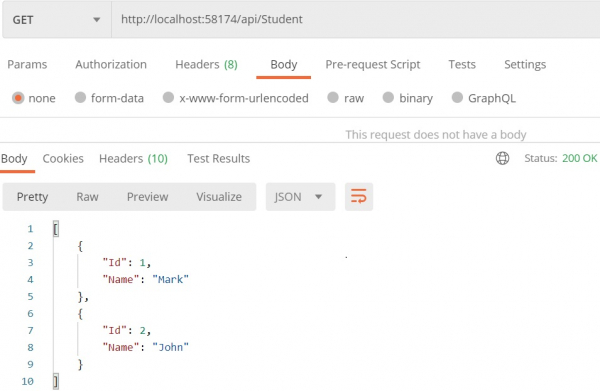
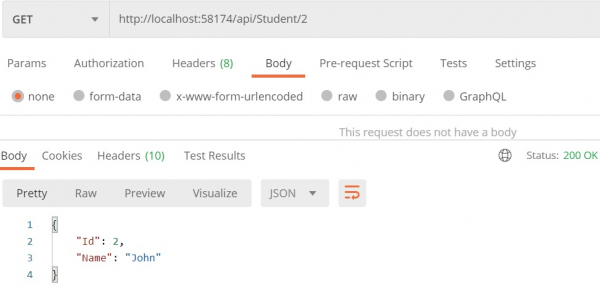
Now, let us create a console application where we want consume the above created WebApi endpoints to get the student details.
Example
using System;
using System.Net.Http;
namespace DemoApplication{
public class Program{
static void Main(string[] args){
using (var httpClient = new HttpClient()){
Console.WriteLine("Calling WebApi for get all students");
var students = GetResponse("student");
Console.WriteLine($"All Students: {students}");
Console.WriteLine("Calling WebApi for student id 2");
var studentForId = GetResponse("student/2");
Console.WriteLine($"Student for Id 2: {students}");
Console.ReadLine();
}
}
private static string GetResponse(string url){
using (var httpClient = new HttpClient()){
httpClient.BaseAddress = new Uri("http://localhost:58174/api/");
var responseTask = httpClient.GetAsync(url);
var result = responseTask.Result;
var readTask = result.Content.ReadAsStringAsync();
return readTask.Result;
}
}
}
}
Output
Calling WebApi for get all students
All Students: [{"Id":1,"Name":"Mark"},{"Id":2,"Name":"John"}]
Calling WebApi for student id 2
Student for Id 2: {"Id":2,"Name":"John"}
In the above example we could see that the endpoints of the WebApi is called from a separate console application.

Advertisements
