
 Data Structure
Data Structure Networking
Networking RDBMS
RDBMS Operating System
Operating System Java
Java MS Excel
MS Excel iOS
iOS HTML
HTML CSS
CSS Android
Android Python
Python C Programming
C Programming C++
C++ C#
C# MongoDB
MongoDB MySQL
MySQL Javascript
Javascript PHP
PHP
- Selected Reading
- UPSC IAS Exams Notes
- Developer's Best Practices
- Questions and Answers
- Effective Resume Writing
- HR Interview Questions
- Computer Glossary
- Who is Who
How to compare if multiple cells are equal in Excel?
To compare the values of two or more cells there are multiple formulas that can be used. For example, MATCH, If(A=B), EXACT, COUNTIF, etc. Here we will be learning the following two functions to find the exact match or where the formula will compare the strings without considering the case of strings.
EXACT ? To find the exact match.
COUNTIF ? To find similar values.
Compare Multiple Cells for Equal Values
Step 1 ? Following is the sample data that we have taken for comparing the strings/cell values in a datasheet.
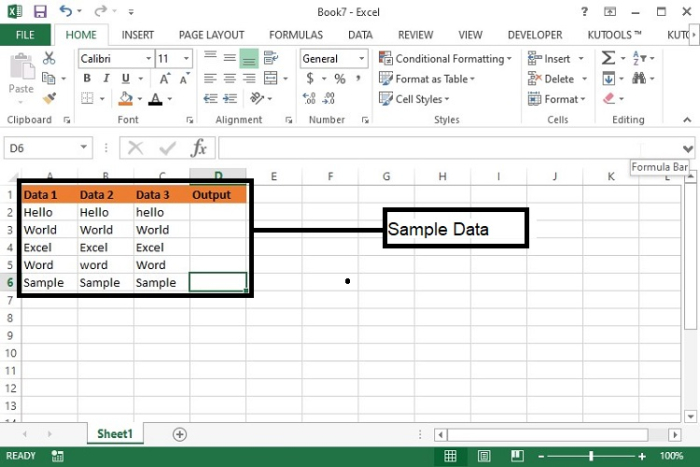
Step 2 ? Here, we have taken 3 columns with some similar data and some different data. In the 4th column the output will be displayed.
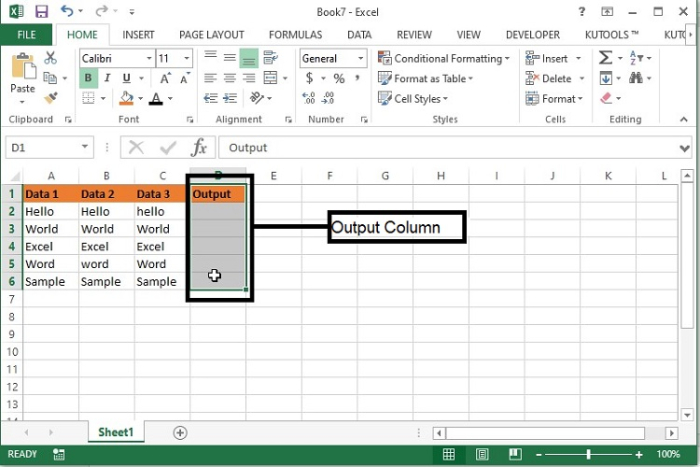
Step 3 ? Enter the following formula, in D2 cell and drag the same till the row which you want to copy the formula.
=AND(EXACT(A2?C2,A2))
Here, A2?C2 indicates the range of values and A2 indicates the starting value to compare.
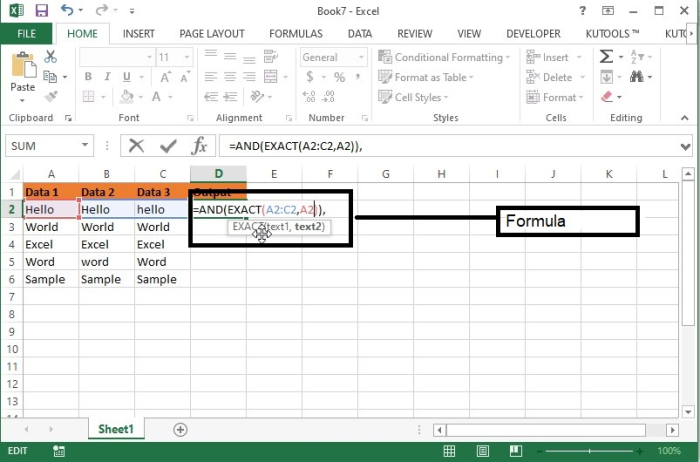
Formula Syntax Description
Argument |
Description |
|---|---|
IF(logical_test, {value_if_true},{value_if_false} |
|
Exact(Text1,Text2) |
|
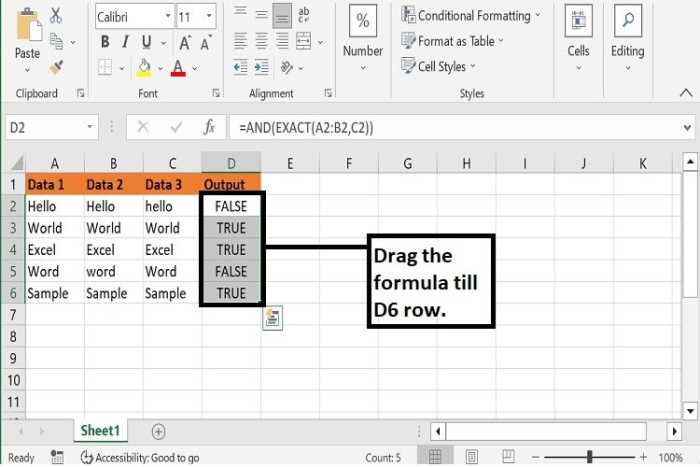
COUNTIF Formula
The EXACT formula return true only if the values matches exactly whereas, the COUNTIF function return TRUE if the values are similar irrespective of the case of the values. Let's learn how to apply COUNTIF function.
Step 1 ? Replace the above formula with the following function and check the output as following.
=COUNTIF(A2?C2,A2)=3
Here, A2?C2 indicates the values that need to be compared with each other and the A2 indicates the starting value. Here 3 indicates the number of values to be compared.
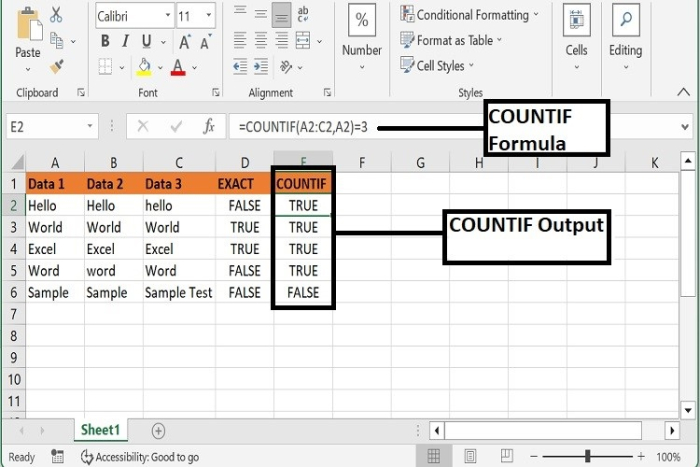
Conclusion
Hence, we have learned two functions to compare the multiple cell values with exact and similar value types. Keep practicing and keep learning excel.
