
 Data Structure
Data Structure Networking
Networking RDBMS
RDBMS Operating System
Operating System Java
Java MS Excel
MS Excel iOS
iOS HTML
HTML CSS
CSS Android
Android Python
Python C Programming
C Programming C++
C++ C#
C# MongoDB
MongoDB MySQL
MySQL Javascript
Javascript PHP
PHP
- Selected Reading
- UPSC IAS Exams Notes
- Developer's Best Practices
- Questions and Answers
- Effective Resume Writing
- HR Interview Questions
- Computer Glossary
- Who is Who
How to check if an alert exists using WebDriver?
We can check if an alert exists with Selenium webdriver. An alert is created with the help of Javascript. We shall use the explicit wait concept in synchronization to verify the presence of an alert.
Let us consider the below alert and check its presence on the page. There is a condition called alertIsPresent which we will use to check for alerts. It shall wait for a specified amount of time for the alert after which it shall throw an exception.
We need to import org.openqa.selenium.support.ui.ExpectedConditions and import org.openqa.selenium.support.ui.WebDriverWait to incorporate expected conditions and WebDriverWait class.
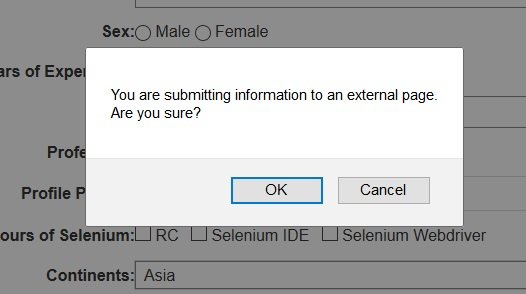
Example
import org.openqa.selenium.By;
import org.openqa.selenium.WebDriver;
import org.openqa.selenium.WebElement;
import org.openqa.selenium.chrome.ChromeDriver;
import java.util.concurrent.TimeUnit;
import org.openqa.selenium.support.ui.WebDriverWait;
import org.openqa.selenium.support.ui.ExpectedConditions;
public class VerifyAlert{
public static void main(String[] args) {
System.setProperty("webdriver.chrome.driver","C:\Users\ghs6kor\Desktop\Java\chromedriver.exe");
WebDriver driver = new ChromeDriver();
String u ="https://www.tutorialspoint.com/selenium/selenium_automation_practice.htm"driver.get(u);
driver.manage().timeouts().implicitlyWait(5, TimeUnit.SECONDS);
// identify and click submit
WebElement t = driver.findElement(By.name("submit"));
t.click();
// Explicit wait condition for alert
WebDriverWait w = new WebDriverWait(driver, 5);
//alertIsPresent() condition applied
if(w.until(ExpectedConditions.alertIsPresent())==null)
System.out.println("Alert not exists");
else
System.out.println("Alert exists");
driver.close();
}
}
Output
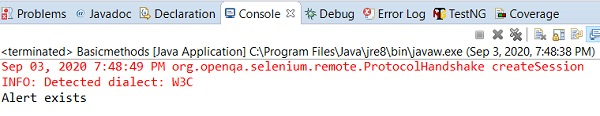

Advertisements
