
 Data Structure
Data Structure Networking
Networking RDBMS
RDBMS Operating System
Operating System Java
Java MS Excel
MS Excel iOS
iOS HTML
HTML CSS
CSS Android
Android Python
Python C Programming
C Programming C++
C++ C#
C# MongoDB
MongoDB MySQL
MySQL Javascript
Javascript PHP
PHP
- Selected Reading
- UPSC IAS Exams Notes
- Developer's Best Practices
- Questions and Answers
- Effective Resume Writing
- HR Interview Questions
- Computer Glossary
- Who is Who
How to check if a shape or image exists in an active Excel sheet?
Usually we are not required to manipulate photographs or images within Excel; yet, judging by the volume of Google searches for this issue, it is evident that people are interested in learning more about how to do so. Creating a user-defined function to verify whether a cell includes an image file is the quickest and easiest technique to accomplish this.
This tutorial will walk you through the steps of defining a User Defined Function so that you may check to see if a picture is stored in a particular cell. Or how to use VBA Macro code to determine whether or not a cell has an image stored within it.
VBA Code to Check If an Image Exists or Not
In our example, we have an image in Excel, as shown in the following screenshot.
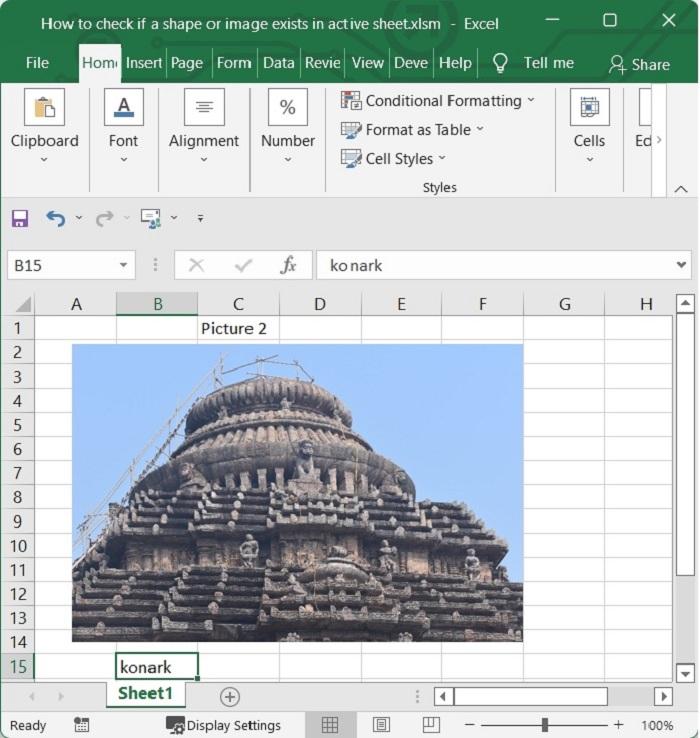
Step 1
Press Alt and F11 key (Alt+F11) to open Microsoft Visual Basic for Application windows. See the below given image.
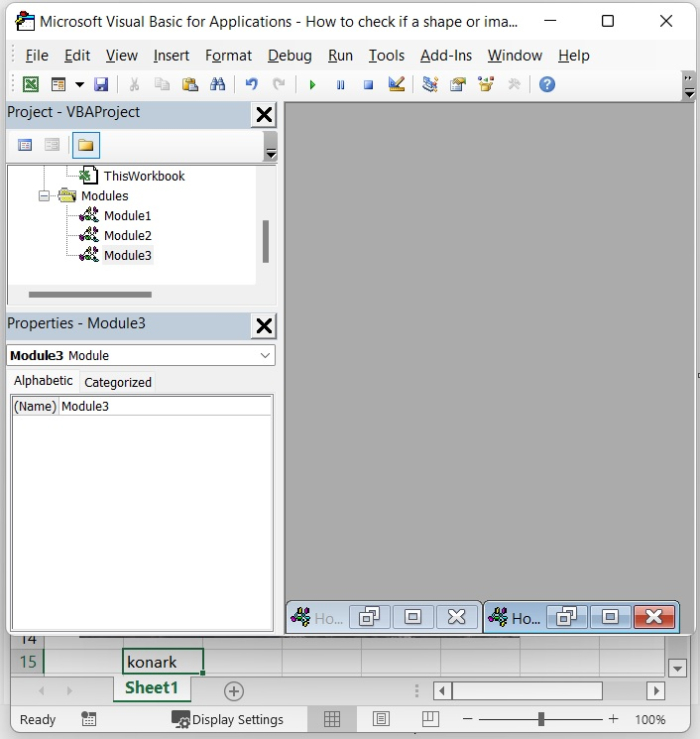
Step 2
After that, select Insert > Module from the menu bar to bring up the popup Module window. See the below given image.
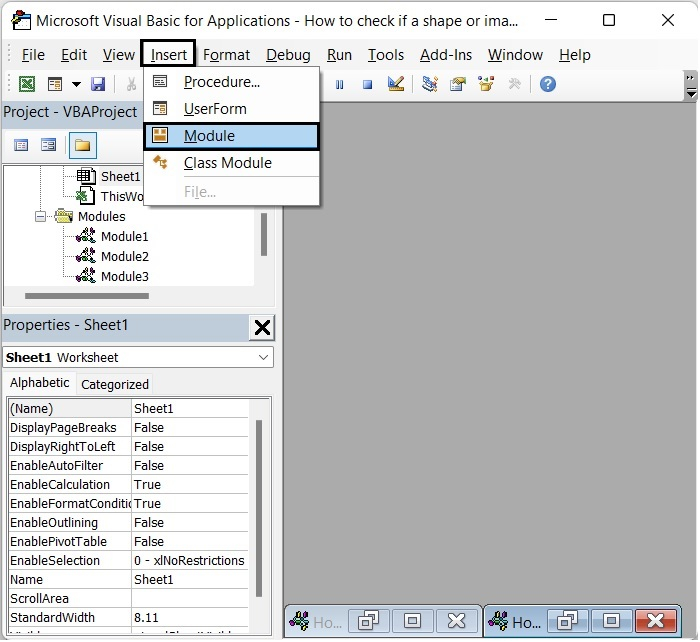
Step 3
After opening the Module Window, type the following VBA code in it.
Sub CheckImage()
Dim xChar As Picture
Dim xFlag As Boolean
Dim xCharName As String
On Error Resume Next
Application.ScreenUpdating = False
xCharName = "Picture 2"
xFlag = False
For Each xChar In ActiveSheet.Pictures
Debug.Print xChar.Name
If xChar.Name = xCharName Then
MsgBox "The Image Exists", vbInformation, "VBOutput"
xFlag = True
Exit For
End If
Next
If Not xFlag Then
MsgBox "The Image does not Exists", vbInformation, "VBOutput"
End If
Application.ScreenUpdating = True
End Sub
Refer to the following screenshot.
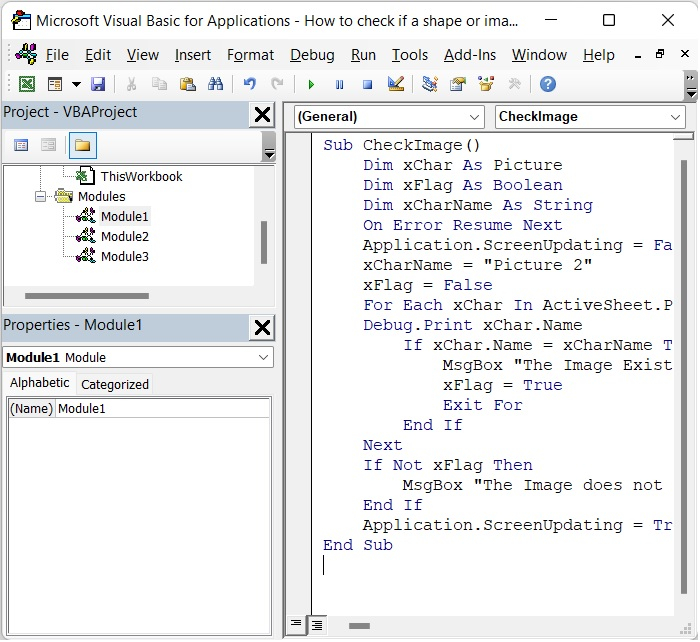
In this VBA code in the place of xCharName="Picture 2", you can add your image name.
Step 4
After adding the VBA code, run the code by pressing F5 or Click Run.
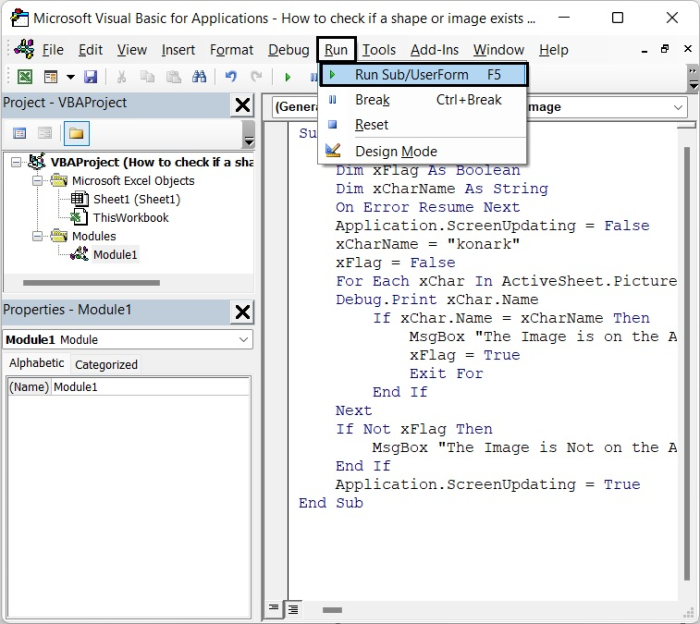
You can save the above VBA code. To save the VBA code, go to File>Save.
After running the VBA code, if the image exists in the excel sheet, it will display "The Image Exists".
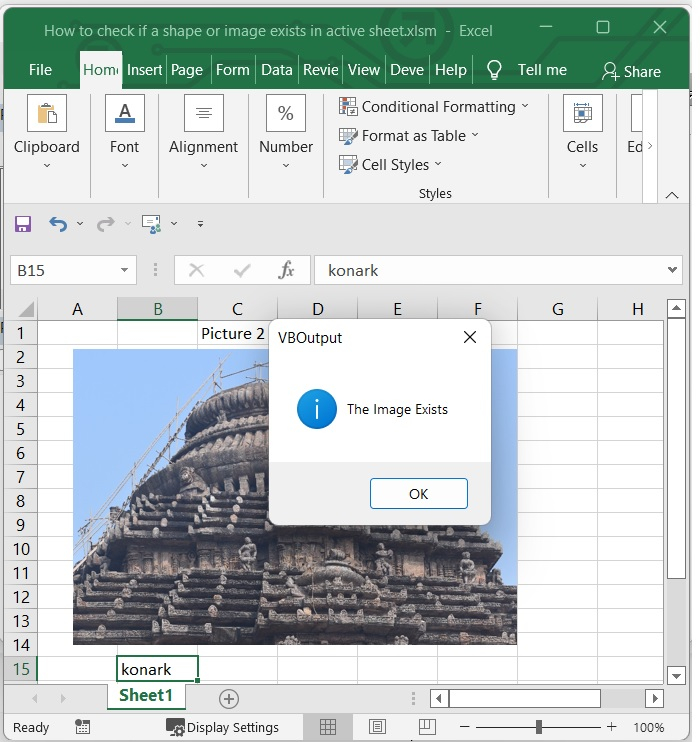
Conclusion
In this tutorial, we explained how you can use a VBA code to check if an image exists or not in an active Excel sheet.

