
 Data Structure
Data Structure Networking
Networking RDBMS
RDBMS Operating System
Operating System Java
Java MS Excel
MS Excel iOS
iOS HTML
HTML CSS
CSS Android
Android Python
Python C Programming
C Programming C++
C++ C#
C# MongoDB
MongoDB MySQL
MySQL Javascript
Javascript PHP
PHP
- Selected Reading
- UPSC IAS Exams Notes
- Developer's Best Practices
- Questions and Answers
- Effective Resume Writing
- HR Interview Questions
- Computer Glossary
- Who is Who
How to change the baud rate of the Serial Monitor in Arduino?
In order to change the baud rate of the Serial Monitor, go to Tools -> Serial Monitor (or press Ctrl+Shift+M alternatively).
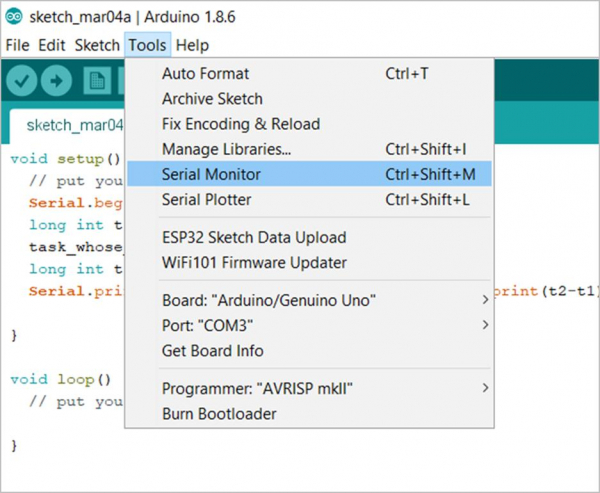
Make sure you have a board connected to your PC/Laptop, or the Serial Monitor won't open. Also, make sure that the Port corresponds to the connected board.
Once the Serial Monitor is open, you can see the baud rate dropdown at the bottom and select the required baud rate from there.
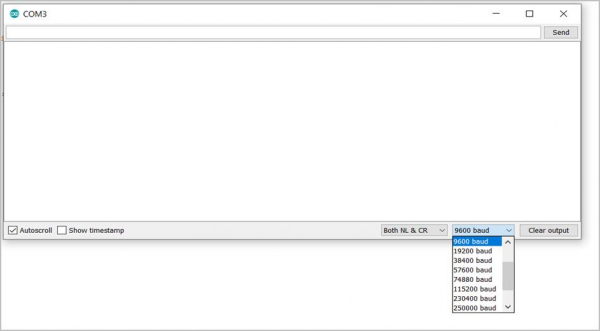

Advertisements
