
 Data Structure
Data Structure Networking
Networking RDBMS
RDBMS Operating System
Operating System Java
Java MS Excel
MS Excel iOS
iOS HTML
HTML CSS
CSS Android
Android Python
Python C Programming
C Programming C++
C++ C#
C# MongoDB
MongoDB MySQL
MySQL Javascript
Javascript PHP
PHP
- Selected Reading
- UPSC IAS Exams Notes
- Developer's Best Practices
- Questions and Answers
- Effective Resume Writing
- HR Interview Questions
- Computer Glossary
- Who is Who
How to change text cursor color in Tkinter?
Tkinter Entry and text widgets are used to create single and multiline text input fields. In order to change the color of the cursor, we can specify the insertbackground property by assigning the color of the cursor.
Example
In this example, we have created the text field and we have changed the color of the cursor by defining the insertbackground property.
#Import the tkinter library
from tkinter import *
#Create an instance of tkinter frame
win= Tk()
win.geometry("750x250")
#Create a text field
text= Text(win)
text.configure(bg= 'SteelBlue3',insertbackground='red')
text.pack()
win.mainloop()
Output
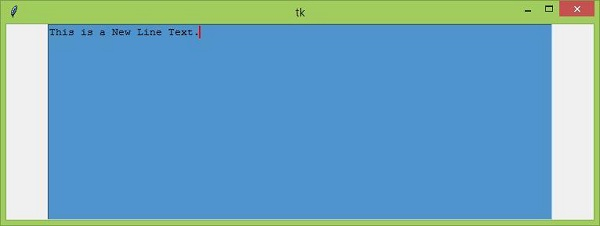
Now, write something in the text field to see the reflected color of the cursor.

Advertisements
