
 Data Structure
Data Structure Networking
Networking RDBMS
RDBMS Operating System
Operating System Java
Java MS Excel
MS Excel iOS
iOS HTML
HTML CSS
CSS Android
Android Python
Python C Programming
C Programming C++
C++ C#
C# MongoDB
MongoDB MySQL
MySQL Javascript
Javascript PHP
PHP
- Selected Reading
- UPSC IAS Exams Notes
- Developer's Best Practices
- Questions and Answers
- Effective Resume Writing
- HR Interview Questions
- Computer Glossary
- Who is Who
How to change all caps to lowercase except first letter in Excel?
It's possible that you'll find yourself in a situation where you need to make sure that the sentence capitalises just the initial letter for each word in the phrase, while converting the remaining of the alphabet to lowercase.
The input of words may be done in all capital letters, all lowercase letters, or a mixed case. In some circumstances, if we wish to convert all of the uppercase letters to lowercase, with the exception of the initial letter, we may use a formula that contains certain letter conversion related functions and convert them to the appropriate case.
Step 1
Replace all capital letters with lowercase ones, with the exception of the initial letter of each column's words. You have the option of changing all capital letters to lowercase with the exception of the first letter from each word or changing all capital letters to lowercase with the exception of the first letter.
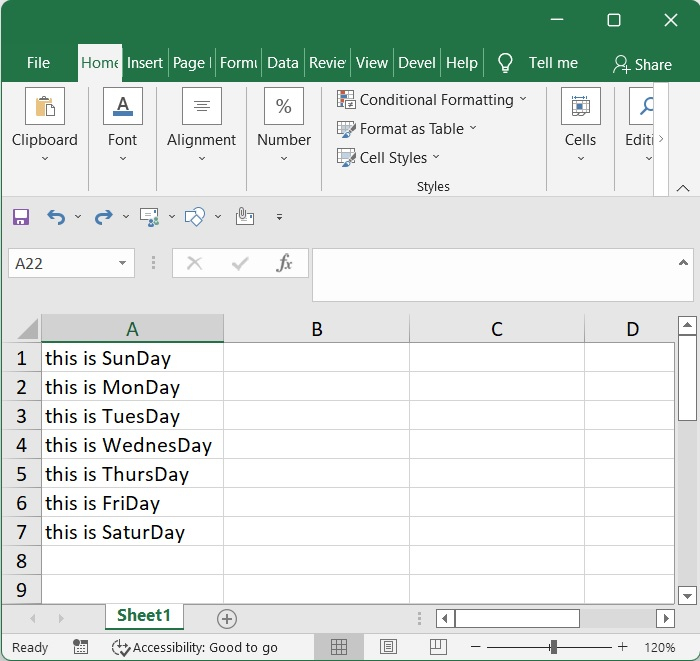
Step 2
In a set of cells, if you wish to convert all of the uppercase letters to lowercase while keeping its first letter of each phrase in its uppercase form. Simply enter the formula shown below into the empty box.
=PROPER(A1)
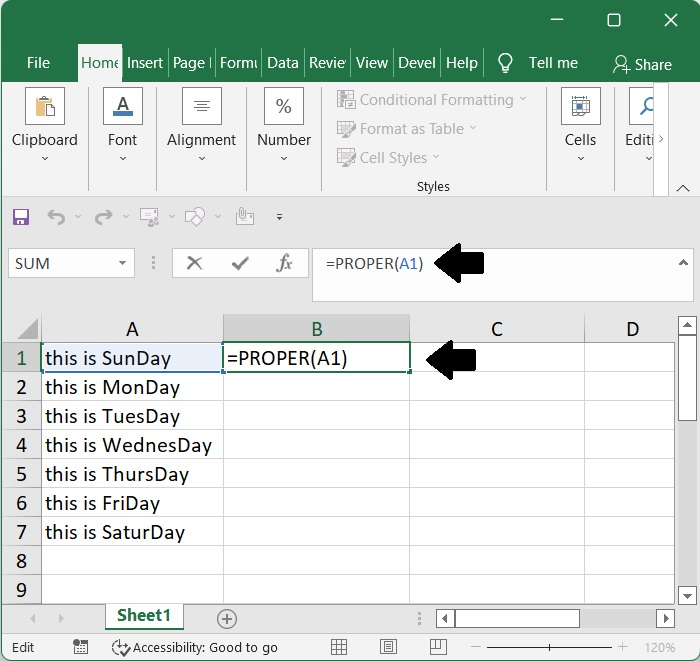
Step 3
After that, press the Enter key, and the results will be shown.
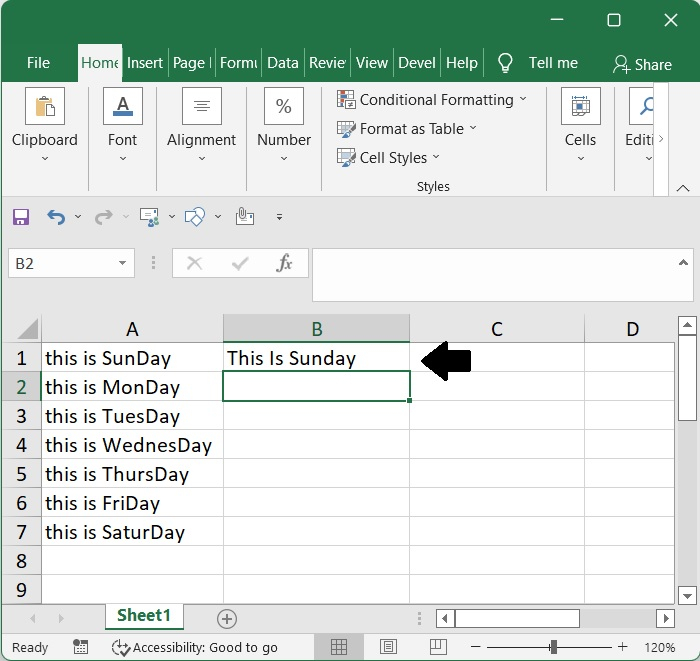
Step 4
Then, dragging the fill handle down to the cells where you wish to apply this formula will result in all of the letters being transformed to lowercase, with the exception of the first letter of each word.
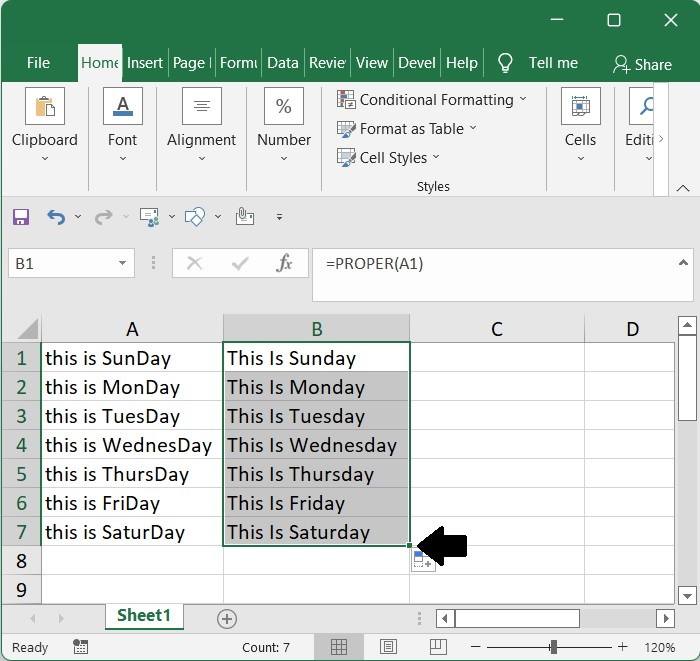
Step 5
In a set of cells, if you wish to convert all of the uppercase letters to lowercase while keeping its first letter of each phrase in its uppercase form. Simply enter the formula shown below into the empty box.
=UPPER(LEFT(A1,1))&LOWER(RIGHT(A6,LEN(A1)-1))
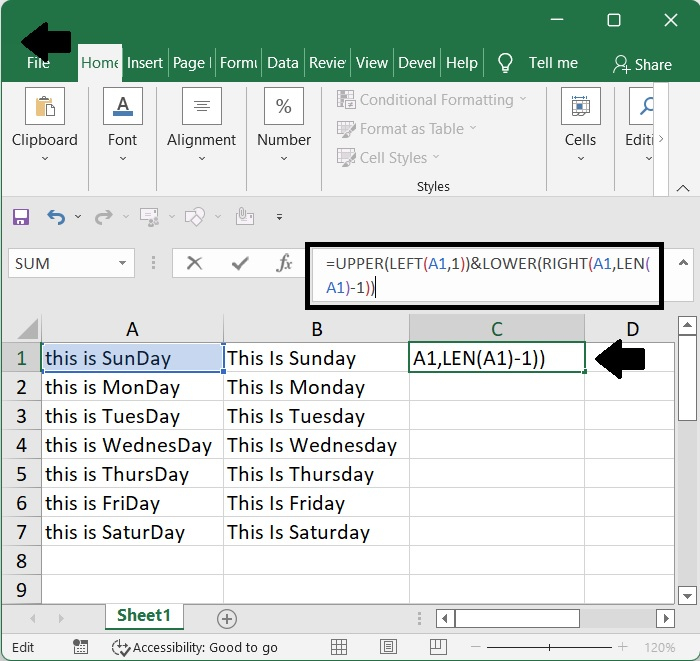
Step 6
After that, press the enter key, and the results will be shown.
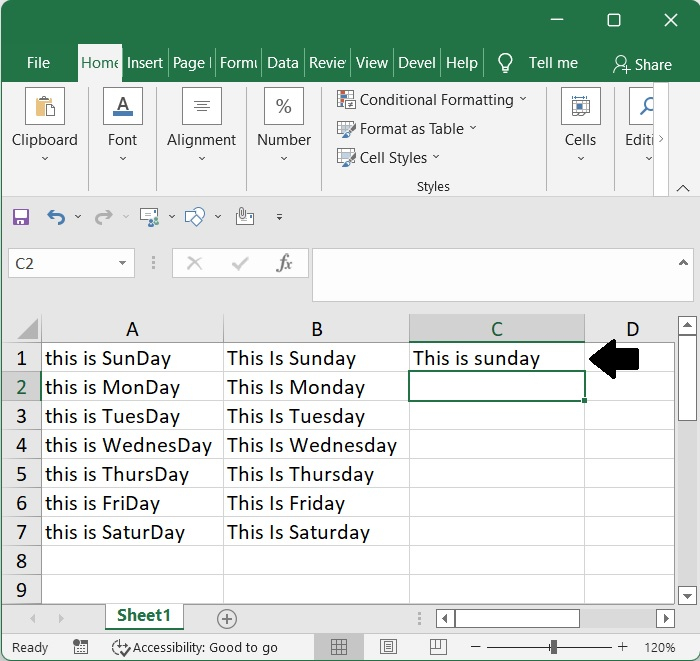
Step 7
Then, dragging the fill handle down to the cells where you wish to apply this formula will result in all of the letters being transformed to lowercase, with the exception of the first letter of each word.
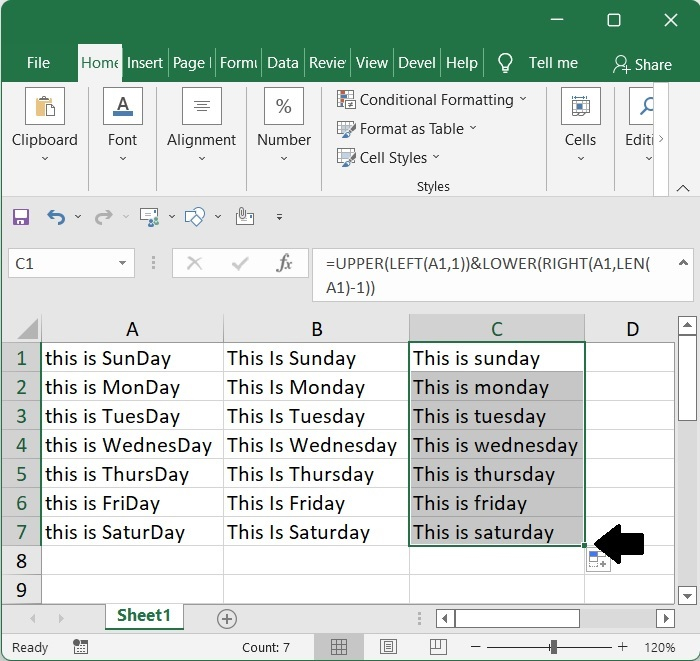
Conclusion
In this tutorial, we used a simple example to demonstrate how you can change all the capital letters in an Excel sheet to lowercase, except the first letters.

