
 Data Structure
Data Structure Networking
Networking RDBMS
RDBMS Operating System
Operating System Java
Java MS Excel
MS Excel iOS
iOS HTML
HTML CSS
CSS Android
Android Python
Python C Programming
C Programming C++
C++ C#
C# MongoDB
MongoDB MySQL
MySQL Javascript
Javascript PHP
PHP
- Selected Reading
- UPSC IAS Exams Notes
- Developer's Best Practices
- Questions and Answers
- Effective Resume Writing
- HR Interview Questions
- Computer Glossary
- Who is Who
How to center a "position: absolute" element?
We can easily center an absolute position element horizontally and vertically in Python. For that, use the following CSS properties.
For horizontal center, use the following properties ?
- left
- margin-left
For vertical center, use the following properties ?
- top
- margin-top
Horizontal center an absolute position element
Example
To horizontal center an absolute position element, use the following code ?
<!DOCTYPE html>
<html>
<head>
<style>
div.center{
width:200px;
height: 50px;
left:50%;
margin-left:-100px;
position:absolute;
background: yellow;
text-align: center;
}
</style>
</head>
<body>
<h1>Positioning an Element</h1>
<div class='center'>
This is centered horizontaly
</div>
</body>
</html>
Output
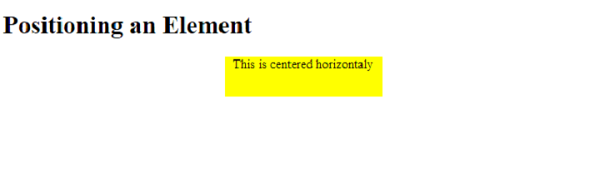
Vertical center an absolute position element
Example
To vertical center an absolute position element, use the following code ?
<!DOCTYPE html>
<html>
<head>
<style>
body,html{
min-height:100%;
}
div.center{
width:200px;
height: 50px;
top:80%;
margin-top:-100px;
position:absolute;
background: yellow;
text-align: center;
}
</style>
</head>
<body>
<h1>Positioning an Element</h1>
<div class='center'>
This is centered vertically
</div>
</body>
</html>
Output
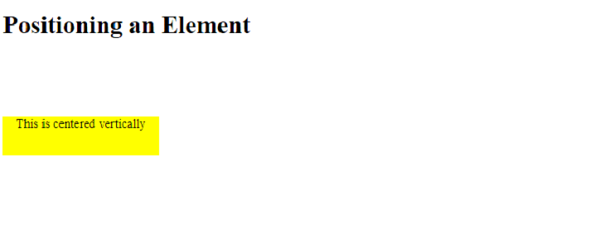
Horizontal & Vertical center an absolute position element
Example
To horizontal and vertical center an absolute position element, use the following code ?
<!DOCTYPE html>
<html>
<head>
<style>
body,html{
min-height:100%;
}
div.center{
width:200px;
height: 50px;
left:50%;
top:50%;
margin-left:-100px;
margin-top:-25px;
position:absolute;
background: yellow;
text-align: center;
}
</style>
</head>
<body>
<h1>Positioning an Element</h1>
<div class='center'>
This is centered vertically and horizontally
</div>
</body>
</html>
Output
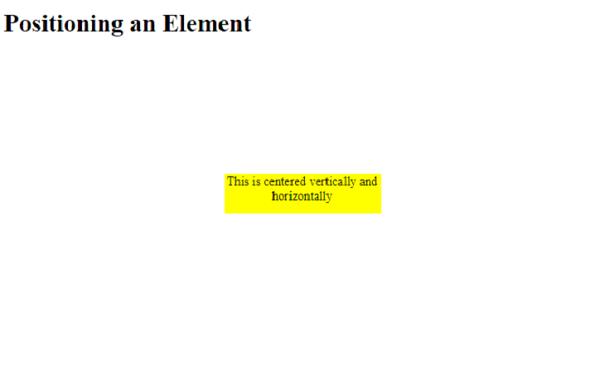

Advertisements
