
 Data Structure
Data Structure Networking
Networking RDBMS
RDBMS Operating System
Operating System Java
Java MS Excel
MS Excel iOS
iOS HTML
HTML CSS
CSS Android
Android Python
Python C Programming
C Programming C++
C++ C#
C# MongoDB
MongoDB MySQL
MySQL Javascript
Javascript PHP
PHP
- Selected Reading
- UPSC IAS Exams Notes
- Developer's Best Practices
- Questions and Answers
- Effective Resume Writing
- HR Interview Questions
- Computer Glossary
- Who is Who
How to avoid “StaleElementReferenceException” in Selenium?
The StaleElementReferenceException is thrown if the webdriver makes an attempt to access a web element which is currently not available or invalid in DOM.
This can be due to refresh of the page or an element is accidentally deleted or modified or no longer connected to DOM. This type of exception can be avoided by following the below techniques −
Page refresh.
Having a retry mechanism.
Having a try-catch block.
Waiting for some expected criteria like presenceOfElementLocated or refreshing a page on getting a stale condition for an element.
Example
Code Implementation having StaleElementException
import org.openqa.selenium.By;
import org.openqa.selenium.WebDriver;
import org.openqa.selenium.WebElement;
import org.openqa.selenium.chrome.ChromeDriver;
import java.util.concurrent.TimeUnit;
public class StaleElemntExc{
public static void main(String[] args) {
System.setProperty("webdriver.chrome.driver",
"C:\Users\ghs6kor\Desktop\Java\chromedriver.exe");
WebDriver driver = new ChromeDriver();
//implicit wait
driver.manage().timeouts().implicitlyWait(5, TimeUnit.SECONDS);
//URL launch
driver.get("https://www.google.com/");
// identify element
WebElement n = driver.findElement(By.name("q"));
n.sendKeys("tutorialspoint");
//page refresh
driver.navigate().refresh();
n.sendKeys("Java");
driver.close();
}
}
Output
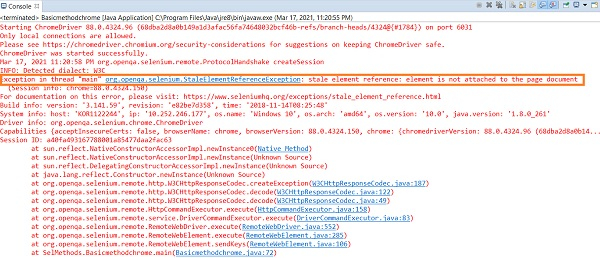
Code Implementation avoiding the StaleElementException.
import org.openqa.selenium.By;
import org.openqa.selenium.WebDriver;
import org.openqa.selenium.WebElement;
import org.openqa.selenium.chrome.ChromeDriver;
import java.util.concurrent.TimeUnit;
import org.openqa.selenium.StaleElementReferenceException;
public class StaleElmntAvoid{
public static void main(String[] args) {
System.setProperty("webdriver.chrome.driver",
"C:\Users\ghs6kor\Desktop\Java\chromedriver.exe");
WebDriver driver = new ChromeDriver();
//implicit wait
driver.manage().timeouts().implicitlyWait(5, TimeUnit.SECONDS);
//URL launch
driver.get("https://www.google.com/");
// identify element
WebElement n = driver.findElement(By.name("q"));
n.sendKeys("tutorialspoint");
//try-catch block
try{
n.sendKeys("Java");
}
catch(StaleElementReferenceException exp){
n = driver.findElement(By.name("q"));
n.sendKeys("Java");
String v= n.getAttribute("value");
System.out.println("Text is: " +v);
}
driver.close();
}
}
Output
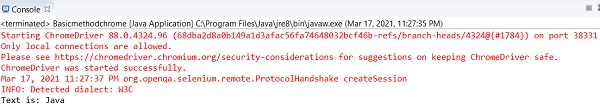

Advertisements
