
 Data Structure
Data Structure Networking
Networking RDBMS
RDBMS Operating System
Operating System Java
Java MS Excel
MS Excel iOS
iOS HTML
HTML CSS
CSS Android
Android Python
Python C Programming
C Programming C++
C++ C#
C# MongoDB
MongoDB MySQL
MySQL Javascript
Javascript PHP
PHP
- Selected Reading
- UPSC IAS Exams Notes
- Developer's Best Practices
- Questions and Answers
- Effective Resume Writing
- HR Interview Questions
- Computer Glossary
- Who is Who
How to Autosave an Excel File after Entering Data?
When we enter some data in Excel, we need to save the sheet to access the data even if we close it. When we have an Excel sheet with frequently changing data, we must save the sheet each time. When we were changing the data frequently, this wasted a lot of time. This tutorial will explain how we can save an Excel file automatically after entering data. We will be using the help of the VBA application to complete the process, as this can't be completed directly in Excel.
Autosave an Excel File after Entering Data
Here we will insert VBA code for the sheet, and then the sheet will be closed automatically. Let's take a look at an easy way to auto-save an Excel file after data entry. We will be using the VBA application to complete the process.
Step 1
Let us consider a new Excel sheet, and right-click on the sheet and select view code to open the VBA application, and copy the below-mentioned programme in the text box as shown in the below image.
Let us consider a new Excel sheet, and right-click on the sheet and select view code to open the VBA application, and copy the below-mentioned programme in the text box as shown in the below image.
Example
Private Sub Worksheet_Change(ByVal Target As Range) 'Updated By Nirmal If Not Intersect(Target, Me.Range("A1:AB1000")) Is Nothing Then ThisWorkbook.Save End If End Sub
The range of cells that will apply in the code is A1:AB1000, and the sheet will be automatically saved whenever the data in the range changes.
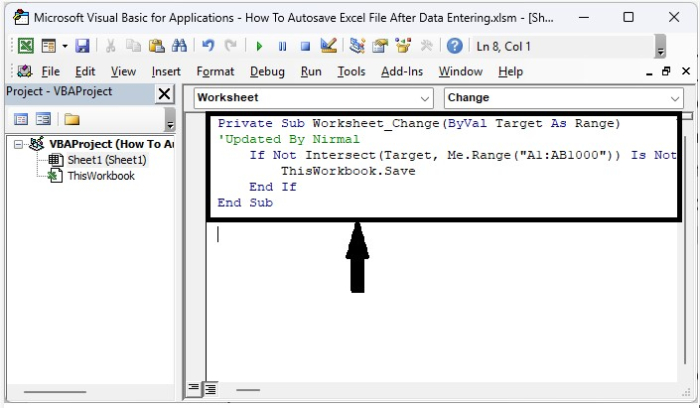
Step 2
By pressing "Alt + Q", you can exit the VBA application and save the sheet as a macro-enabled worksheet. From now on, whenever we change the data in the range, the sheet is automatically saved, as shown in the image below.
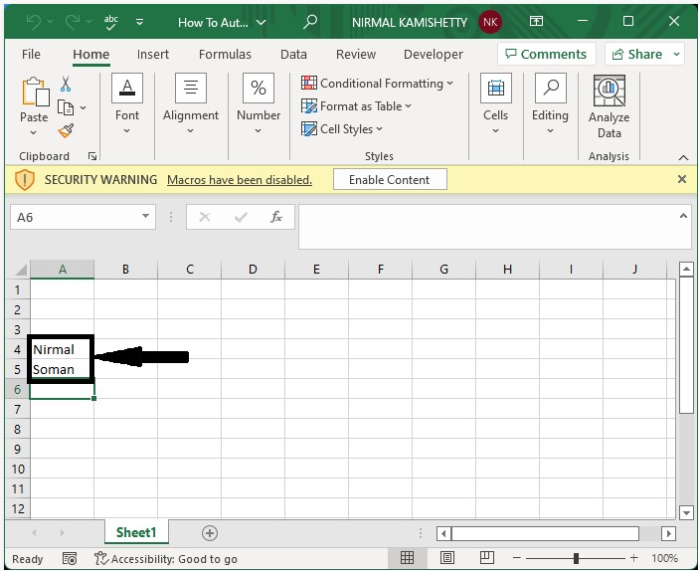
It is not necessary to save the sheet each time we close it.
Conclusion
In this tutorial, we used a simple example to demonstrate how we can auto-save an Excel file after entering data.

