
 Data Structure
Data Structure Networking
Networking RDBMS
RDBMS Operating System
Operating System Java
Java MS Excel
MS Excel iOS
iOS HTML
HTML CSS
CSS Android
Android Python
Python C Programming
C Programming C++
C++ C#
C# MongoDB
MongoDB MySQL
MySQL Javascript
Javascript PHP
PHP
- Selected Reading
- UPSC IAS Exams Notes
- Developer's Best Practices
- Questions and Answers
- Effective Resume Writing
- HR Interview Questions
- Computer Glossary
- Who is Who
How to automate menu box/pop up of right click in Python Selenium?
We can automate right click action with Selenium webdriver in Python by using the ActionChains class. We have to create an object of the ActionChains class and then apply the relevant method on it.
In order to move the mouse to the element on which right click is to be performed, we shall use the move_to_element method and pass the element locator as a parameter.
Then apply context_click method to perform the right click. Finally, use the perform method to actually carry out these actions. Also, we have to add the statement from selenium.webdriver.common.action_chains import ActionChains in our code to work with ActionChains class.
Syntax
a = ActionChains(driver)
m= driver.find_element_by_id("hot-spot")
a.move_to_element(m)
a.context_click().perform
Example
from selenium import webdriver
from selenium.webdriver.common.action_chains import ActionChains
from selenium.webdriver.common.alert import Alert
#set chromodriver.exe path
driver = webdriver.Chrome(executable_path="C:\chromedriver.exe")
driver.implicitly_wait(0.5)
#launch URL
driver.get("https://the-internet.herokuapp.com/context_menu")
#object of ActionChains
a = ActionChains(driver)
#identify element
m = driver.find_element_by_id("hot-spot")
#move mouse over element
a.move_to_element(m)
#perform right-click
a.context_click().perform()
#switch to alert
al = driver.switch_to.alert
#get alert text
s = al.text
print("Alert text: ")
print(s)
#accept alert
al.accept()
#close browser
driver.quit()
Output
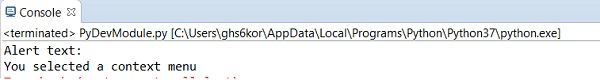

Advertisements
