
 Data Structure
Data Structure Networking
Networking RDBMS
RDBMS Operating System
Operating System Java
Java MS Excel
MS Excel iOS
iOS HTML
HTML CSS
CSS Android
Android Python
Python C Programming
C Programming C++
C++ C#
C# MongoDB
MongoDB MySQL
MySQL Javascript
Javascript PHP
PHP
- Selected Reading
- UPSC IAS Exams Notes
- Developer's Best Practices
- Questions and Answers
- Effective Resume Writing
- HR Interview Questions
- Computer Glossary
- Who is Who
How to automate gmail login process using selenium webdriver in java?
We can automate the Gmail login process using Selenium webdriver in Java. To perform this task, first we have to launch the Gmail login page and locate the email, password and other elements with the findElement method and then perform actions on them.
Let us have the look at the Gmail login page −
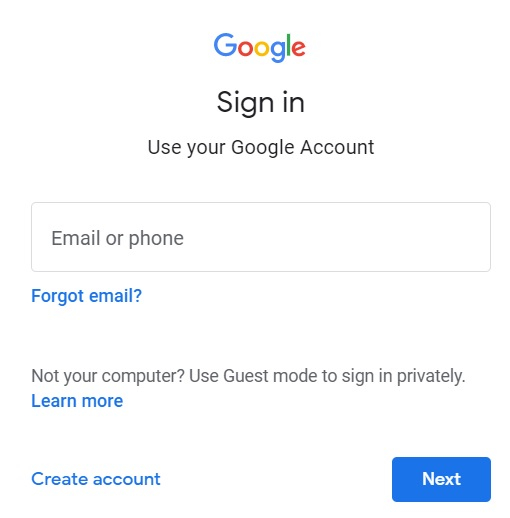
Code Implementation
import org.openqa.selenium.WebDriver;
import org.openqa.selenium.WebElement;
import org.openqa.selenium.firefox.FirefoxDriver;
import java.util.concurrent.TimeUnit;
import org.openqa.selenium.By;
public class GmailLogin{
public static void main(String[] args) {
System.setProperty("webdriver.gecko.driver",
"C:\Users\ghs6kor\Desktop\Java\geckodriver.exe");
WebDriver driver = new FirefoxDriver();
//implicit wait
driver.manage().timeouts().implicitlyWait(5, TimeUnit.SECONDS);
//URL launch
driver.get("https://accounts.google.com/signin");
//identify email
WebElement l = driver
.findElement(By.name("identifier"));
l.sendKeys("abc@gmail.com");
WebElement b = driver
.findElement(By.className("VfPpkd-LgbsSe"));
b.click();
//identify password
WebElement p = driver
.findElement(By.name("password"));
p.sendKeys("123456");
b.click();
//close browser
driver.close();
}
}
Advertisements
