
 Data Structure
Data Structure Networking
Networking RDBMS
RDBMS Operating System
Operating System Java
Java MS Excel
MS Excel iOS
iOS HTML
HTML CSS
CSS Android
Android Python
Python C Programming
C Programming C++
C++ C#
C# MongoDB
MongoDB MySQL
MySQL Javascript
Javascript PHP
PHP
- Selected Reading
- UPSC IAS Exams Notes
- Developer's Best Practices
- Questions and Answers
- Effective Resume Writing
- HR Interview Questions
- Computer Glossary
- Who is Who
How to auto-generate a step definition to a feature file in Cucumber?
We can auto-generate a step definition file to a feature file in Cucumber. This can be done by using the Tidy Gherkin plugin which is available as a Chrome extension.
Step1− Navigate to the below link to access the Tidy Gherkin plugin.
https://chrome.google.com/webstore/detail/tidygherkin/ nobemmencanophcnicjhfhnjiimegjeo?hl=en-GB
Step2− Then click on the Add to Chrome button.
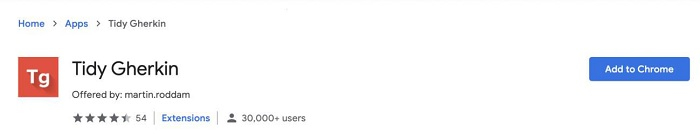
Step3− Once done, enter chrome://apps/ in the browser. The Tidy Gherkin plugin should be visible.
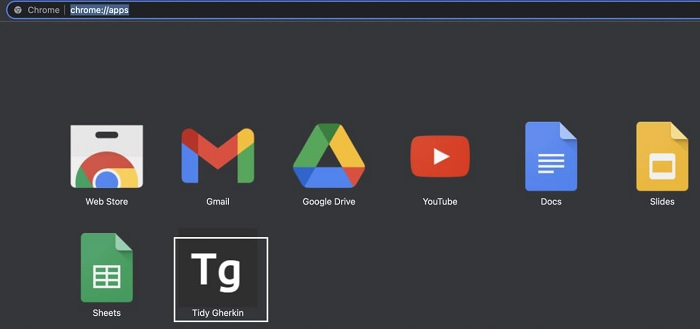
Step4− Click on it to launch it.
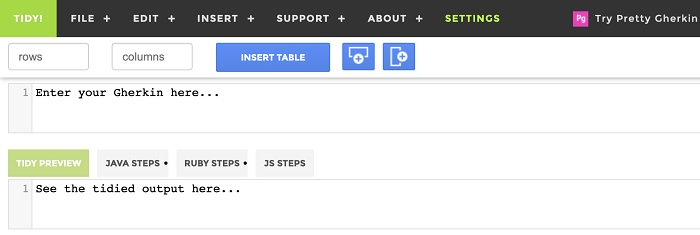
Step5− Copy and paste the feature file that we want to map to a step definition file within the edit box that has the Enter your Gherkin here…. Then click on the JAVA STEPS tab at the bottom to get the corresponding step definition.
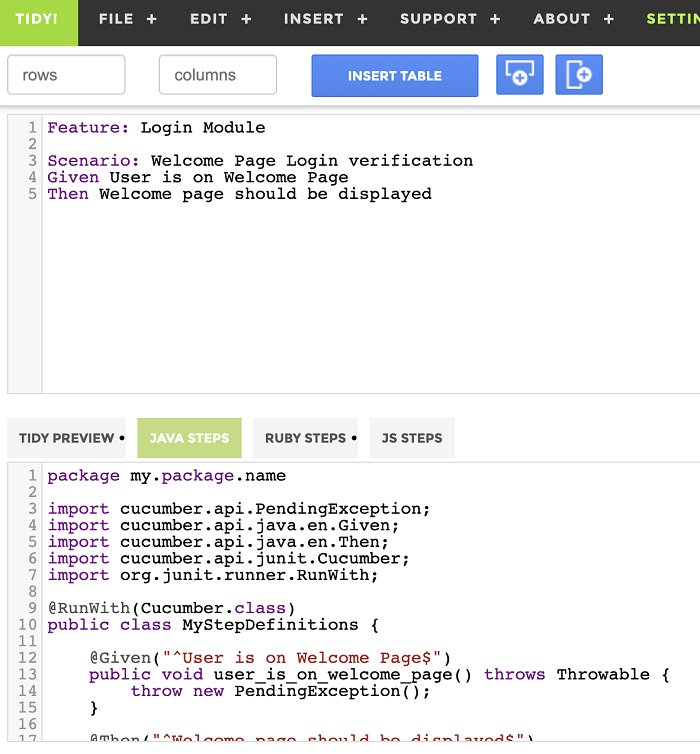

Advertisements
