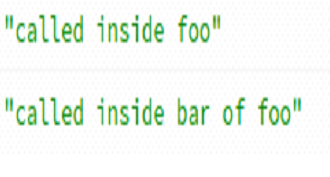Data Structure
Data Structure Networking
Networking RDBMS
RDBMS Operating System
Operating System Java
Java MS Excel
MS Excel iOS
iOS HTML
HTML CSS
CSS Android
Android Python
Python C Programming
C Programming C++
C++ C#
C# MongoDB
MongoDB MySQL
MySQL Javascript
Javascript PHP
PHP
- Selected Reading
- UPSC IAS Exams Notes
- Developer's Best Practices
- Questions and Answers
- Effective Resume Writing
- HR Interview Questions
- Computer Glossary
- Who is Who
How to append new information and rethrowing errors in nested functions in JavaScript?
We can append new information to errors by creating a new error object with the original error as its prototype and adding additional properties. This allows us to maintain the original error message while also providing additional context.
JavaScript Functions
In JavaScript, a function is a block of code that is executed when it is invoked. Functions are declared with the function keyword. Functions can take arguments. The arguments are the values that are passed to the function when it is invoked.
Functions can return values. The value that is returned by the function is the value that is assigned to the function invocation expression. It can be invoked with the function name followed by parentheses. The parentheses can optionally contain the values for the arguments.
Approach
When appending new information to a nested function in JavaScript, the approach is to first check if the function exists, and if it does, to append the new information to the existing function.
If the function does not exist, then the approach is to create the function and then append the new information.
When rethrowing errors in nested functions, the approach is to first check if the error is recoverable, and if it is, to try to recover from the error.
If the error is not recoverable, then the approach is to throw the error up to the next level.
Example
Adding new information ?
function foo() {
// Statements
console.log('called inside foo');
};
foo.prototype.bar = function() {
// Statements
console.log('called inside bar of foo');
};
foo();
foo.prototype.bar();
Instructions
To append new information, simply add the new information after the existing information.
In this example, a new function called "bar" is added to the "foo" function.
To run this example, simply call the "foo" function with the new "bar" function attached.
Output