
 Data Structure
Data Structure Networking
Networking RDBMS
RDBMS Operating System
Operating System Java
Java MS Excel
MS Excel iOS
iOS HTML
HTML CSS
CSS Android
Android Python
Python C Programming
C Programming C++
C++ C#
C# MongoDB
MongoDB MySQL
MySQL Javascript
Javascript PHP
PHP
- Selected Reading
- UPSC IAS Exams Notes
- Developer's Best Practices
- Questions and Answers
- Effective Resume Writing
- HR Interview Questions
- Computer Glossary
- Who is Who
How to align text to the left in Tkinter Label?
Tkinter Label widget can be aligned using the anchor attributes. In order to calculate the accommodate spacing and alignment of the widget, anchor would help in a better way. Anchor provides several options such as N, W, S, E, NW, NE. SW, SE which can be defined in the pack manager itself.
Example
In the following example, we will align the Label text of an application to the left by adding the anchor attribute towards “w” direction.
#Import the required library
from tkinter import*
#Create an instance of tkinter frame
win= Tk()
#Set the geometry
win.geometry("750x250")
#Create a Label Widget
Label(win, text= "New Line Text", font= ('Helvetica 15 underline'),
background="gray74").pack(pady=20, side= TOP, anchor="w")
win.mainloop()
Output
Running the above code will align the text label widget towards Left direction.
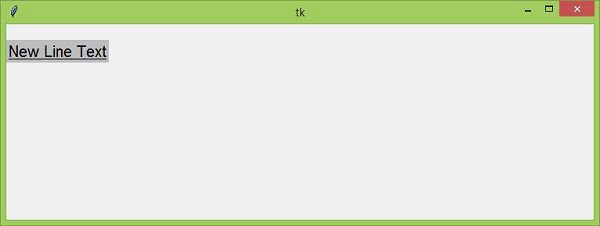

Advertisements
