
 Data Structure
Data Structure Networking
Networking RDBMS
RDBMS Operating System
Operating System Java
Java MS Excel
MS Excel iOS
iOS HTML
HTML CSS
CSS Android
Android Python
Python C Programming
C Programming C++
C++ C#
C# MongoDB
MongoDB MySQL
MySQL Javascript
Javascript PHP
PHP
- Selected Reading
- UPSC IAS Exams Notes
- Developer's Best Practices
- Questions and Answers
- Effective Resume Writing
- HR Interview Questions
- Computer Glossary
- Who is Who
How to Adjust a Bar Chart to Make the Bars Wider in Excel?
In Excel, a bar graph is a type of chart that represents data by placing bars vertically in the graph. We can analyse the difference between the many values using the bar graphs. We occasionally believe that the width of the bar graph is too narrow and wish to change it. In this tutorial, we will show a simple way to change the width of the bars in a bar graph in Excel.
Adjusting a Bar Chart to Make the Bars Wider
First, we'll make the chart, and then we'll change the bar width from the formatted data series. Let us see a simple process to know how we can adjust the bar chart to make bars wider in Excel.
Step 1
First, we need to create a bar graph in order to adjust the width of the bar.
To create the bar graph, select the data and click on insert; then, select the bar graph under the bar graph menu, as shown in the below image.
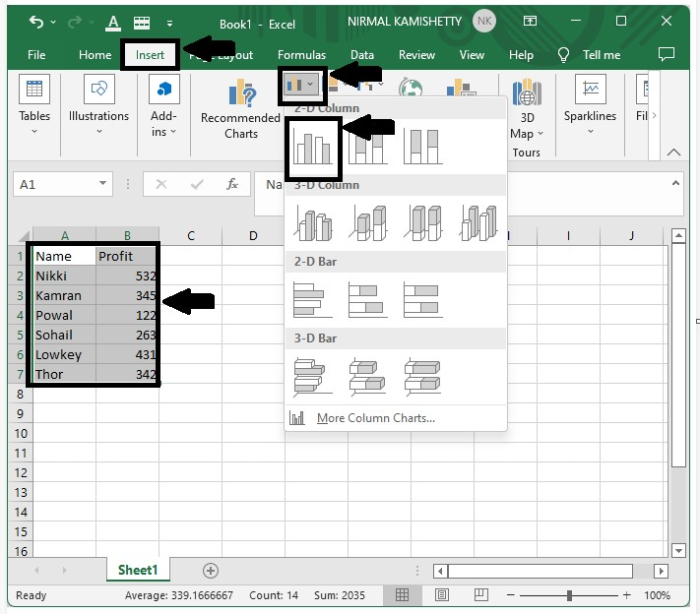
The bar graph will be successfully created, as represented in the below screenshot.
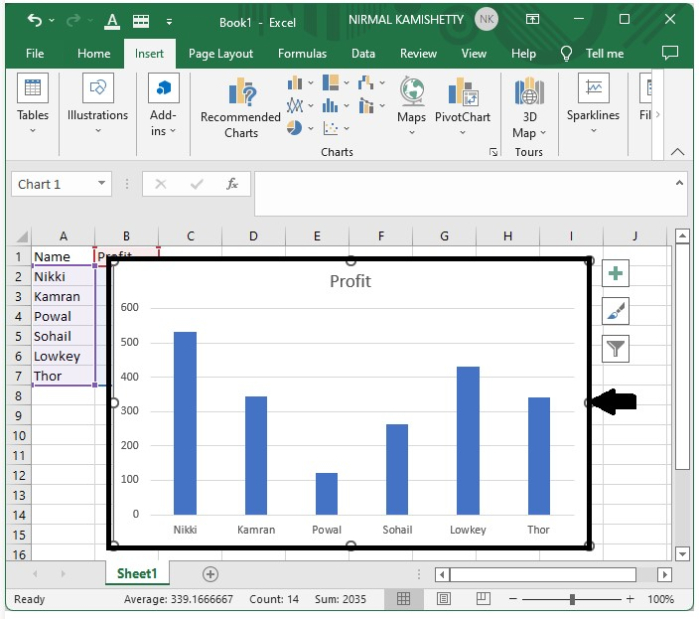
Step 2
To change the width of the bars, right-click on one of them in the graph and select the format data series option from the popped-up menu box; a format menu will then appear on the right side of the excel.
Then, as shown in the figure below, select the image that looks like bars and adjust the gap width to increase or decrease the width between the bars.
To increase the width, reduce the gap width, and to decrease the width of the bar, increase the gap width.
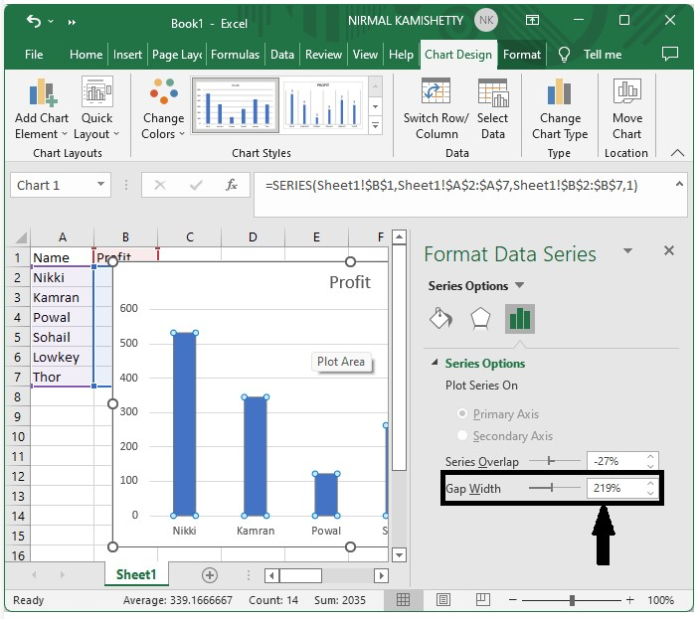
Step 3
Now close the Format Data Series tab after adjusting the graph width, and we get our final output as shown in the below figure.

Conclusion
In this tutorial, we used a simple example to demonstrate how we can adjust the bar width in a bar graph in Excel to highlight a particular set of data.

