
 Data Structure
Data Structure Networking
Networking RDBMS
RDBMS Operating System
Operating System Java
Java MS Excel
MS Excel iOS
iOS HTML
HTML CSS
CSS Android
Android Python
Python C Programming
C Programming C++
C++ C#
C# MongoDB
MongoDB MySQL
MySQL Javascript
Javascript PHP
PHP
- Selected Reading
- UPSC IAS Exams Notes
- Developer's Best Practices
- Questions and Answers
- Effective Resume Writing
- HR Interview Questions
- Computer Glossary
- Who is Who
How to add space between two widgets placed in a grid in tkinter?
Let us assume that we are creating a tkinter application where two or more widgets are placed using a grid property. We have to add some space between the widgets in order to style their appearance. To provide space in the widgets, we can use padding property, as padding adds space to the outermost part of the widget. In order to add padding, assign the values to padx and pady.
Example
#Import the required library
from tkinter import *
#create an instance of tkinter frame
win= Tk()
win.geometry("750x250")
#Create some Button widgets
Label(win, text= "New Line Text", font= ('Helvetica 20 bold')).grid(row=0, column=5, padx= 25, pady= 25)
Button(win, text= "Button 1").grid(row=0, column=1, padx= 50, pady= 80)
Button(win, text= "Button 2").grid(row=0, column=2, padx= 25, pady =36)
win.mainloop()
Output
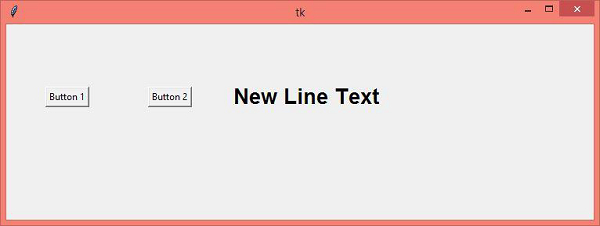

Advertisements
