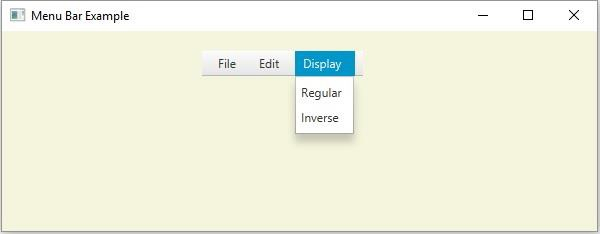Data Structure
Data Structure Networking
Networking RDBMS
RDBMS Operating System
Operating System Java
Java MS Excel
MS Excel iOS
iOS HTML
HTML CSS
CSS Android
Android Python
Python C Programming
C Programming C++
C++ C#
C# MongoDB
MongoDB MySQL
MySQL Javascript
Javascript PHP
PHP
- Selected Reading
- UPSC IAS Exams Notes
- Developer's Best Practices
- Questions and Answers
- Effective Resume Writing
- HR Interview Questions
- Computer Glossary
- Who is Who
How to add mnemonics to a menu in JavaFX?
A menu is a list of options or commands presented to the user. In JavaFX a menu is represented by the javafx.scene.control.Menu class, you can create a menu by instantiating this class.
Setting mnemonic to a Menu
A mnemonic is a number or character, in the menu title of User interface component (button, text field, etc.) typically with an underscore. If you press this character along with the Alt key the respective menu item will be focused.
You can set a mnemonic to a menu using the setMnemonicParsing() method. Pass the boolean value true as an argument to this method.
To set mnemonic parsing on the menu −
Create menu items by instantiating the MenuItem class
Create a menu by instantiating the Menu class add the above-created menu items to it.
Set the value of the mnemonicParsing property to true using the setMnemonicParsing() method.
Instantiate the MenuBar class bypassing the menus as a parameter to its constructor.
Add the MenuBar to the scene.
Example
import javafx.application.Application;
import javafx.scene.Group;
import javafx.scene.Scene;
import javafx.scene.control.Menu;
import javafx.scene.control.MenuBar;
import javafx.scene.control.MenuItem;
import javafx.scene.paint.Color;
import javafx.stage.Stage;
public class MenuItem_Mnemonics extends Application {
public void start(Stage stage) {
//Creating file menu
Menu file = new Menu("_File");
file.setMnemonicParsing(true);
//Creating file menu items
MenuItem item1 = new MenuItem("New");
MenuItem item2 = new MenuItem("Open File");
MenuItem item3 = new MenuItem("Close");
//Adding all the menu items to the file menu
file.getItems().addAll(item1, item2, item3);
//Creating FileList menu
Menu fileList = new Menu("_Edit");
fileList.setMnemonicParsing(true);
//Creating fileList menu items
MenuItem item6 = new MenuItem("Copy");
MenuItem item7 = new MenuItem("Paste");
MenuItem item8 = new MenuItem("Select All");
//Adding all the items to File List menu
fileList.getItems().addAll(item6, item7, item8);
//Creating Skin menu
Menu skin = new Menu("_Display");
skin.setMnemonicParsing(true);
//Creating skin menu items
MenuItem item9 = new MenuItem("Regular");
MenuItem item10 = new MenuItem("Inverse");
skin.getItems().addAll(item9, item10);
//Adding all elements to Skin menu
//Creating a menu bar and adding menu to it.
MenuBar menuBar = new MenuBar();
menuBar.setTranslateX(200);
menuBar.setTranslateY(20);
menuBar.getMenus().addAll(file, fileList, skin);
//Setting the stage
Group root = new Group(menuBar);
Scene scene = new Scene(root, 595, 200, Color.BEIGE);
stage.setTitle("Menu Bar Example");
stage.setScene(scene);
stage.show();
}
public static void main(String args[]){
launch(args);
}
}
Output