
 Data Structure
Data Structure Networking
Networking RDBMS
RDBMS Operating System
Operating System Java
Java MS Excel
MS Excel iOS
iOS HTML
HTML CSS
CSS Android
Android Python
Python C Programming
C Programming C++
C++ C#
C# MongoDB
MongoDB MySQL
MySQL Javascript
Javascript PHP
PHP
- Selected Reading
- UPSC IAS Exams Notes
- Developer's Best Practices
- Questions and Answers
- Effective Resume Writing
- HR Interview Questions
- Computer Glossary
- Who is Who
How to add a separator to a Menu in JavaFX?
A menu is a list of options or commands presented to the user, typically menus contain items that perform some action. The contents of a menu are known as menu items.
To add a separator to a menu, JavaFX provides a special class named javafx.scene.control.Separator. Using this class, you can create a MenuItem that embeds a horizontal separator within it. This comes handy whenever you need to separate menu items.
Once you create a SeperatorMenuItem you can add its object to the menu using the add() or, addAll() method, along with the other menu items.
Example
import javafx.application.Application;
import javafx.scene.Group;
import javafx.scene.Scene;
import javafx.scene.control.Menu;
import javafx.scene.control.MenuBar;
import javafx.scene.control.MenuItem;
import javafx.scene.control.SeparatorMenuItem;
import javafx.scene.paint.Color;
import javafx.stage.Stage;
public class SeperatorsToMenu extends Application {
public void start(Stage stage) {
//Creating a menu
Menu fileMenu = new Menu("File");
//Creating menu Items
fileMenu.setMnemonicParsing(true);
MenuItem item1 = new MenuItem("Add Files");
MenuItem item2 = new MenuItem("Remove File");
MenuItem item3 = new MenuItem("Start Converting");
MenuItem item4 = new MenuItem("Stop Converting");
MenuItem item5 = new MenuItem("Exit");
//Adding all the menu items to the menu
fileMenu.getItems().addAll(item1, item2, item3, item4, item5);
//Creating separator menu items
SeparatorMenuItem sep = new SeparatorMenuItem();
//Adding separator objects to menu
fileMenu.getItems().add(4, sep);
//Creating a menu bar and adding menu to it.
MenuBar menuBar = new MenuBar(fileMenu);
menuBar.setTranslateX(200);
menuBar.setTranslateY(20);
//Setting the stage
Group root = new Group(menuBar);
Scene scene = new Scene(root, 595, 200, Color.BEIGE);
stage.setTitle("Menu Example");
stage.setScene(scene);
stage.show();
}
public static void main(String args[]){
launch(args);
}
}
Output
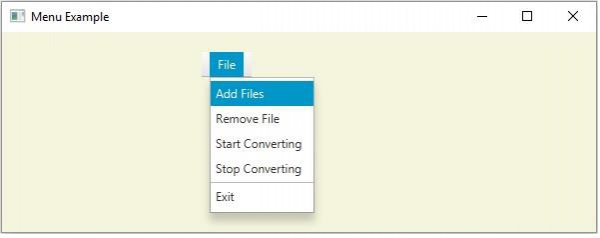

Advertisements
